The Web Debug Toolbar has been the best friend of Symfony Developers for more than nine years. In the old days of Symfony 1.x, the bar was displayed by default at the top of the page and looked like this:
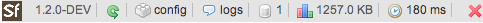
Nowadays the debug toolbar provides much more information and integrates smoothly with the Symfony profiler. In Symfony 2.6, the toolbar will include a new panel called AJAX to boost your productivity while debugging applications:

This panel shows the number of AJAX requests performed in the page being displayed. Whenever a new request is performed, the counter blinks and the total number of requests is increased.
Moreover, if you pass your mouse over the panel, you'll get access to the information of each request and a direct link to its profiling. All this information will be updated in real-time:

By default, the AJAX panel won't show the requests performed internally by
Symfony, such as the one needed to display the web debug toolbar itself. In
case you need to exclude more requests, configure the new excluded_ajax_paths
option:
1 2 3 4 5 6
# app/config/config.yml
web_profiler:
toolbar: false
position: bottom
intercept_redirects: false
excluded_ajax_paths: ^/bundles|^/_wdt
That's what I call a major improvement. Great work, guys!! Round of applause, ppl! :)
Such an awesome feature that will be very very useful.
Wish I had it now :).
Very useful! Nice work!
Great work, this is a really cool new feature!
Bravo !
Awesome
This is the kind of feature that helps moving towards newest releases, Symfony on the edge ;)
Nice and very usefull. The next step could be to add the memory usage and the number of queries in the table displayed when we pass the mouse over the icon.
Great feature!
Really nice and usable feature!!!
Really useful, great job !
*usefull
Awesome, really helpful!!
really cool :-)
Awesome!
Easily my favourite 2.6 feature! Well done guys, this is going to be EXTREMELY useful.
This is really awesome, can't wait to try this !
really great!!!
So much love <3
Excelente todos mis nuevos projectos son hecho con Angular y la barra se volvia inutil para mi, gracias esto es una caracteristicas muy buena
Oh my god! I'm going to love this feature! +1
Nice work, guys!
Awesome !! very useful
Nice feature guys !
Really awesome, can't wait to try this! Can't we use core class in older version like sf2.1 ?
C'est très bien !
Awesome, great work
Great work, as usual. The web debug toolbar is one of the most useful tools when developing in Symfony.
It's amazing work!!!! I've been waiting for it!
great Job!