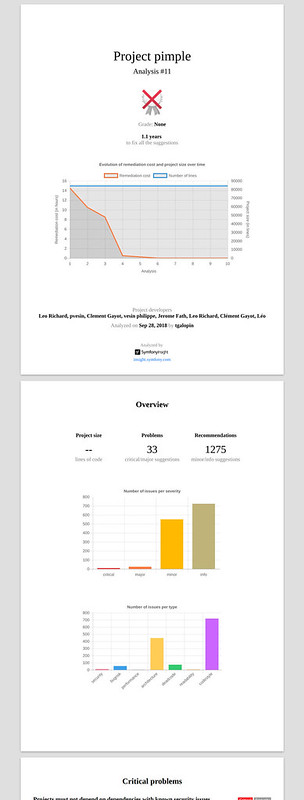At Symfony, one of our main goals is to create a ecosystem of products to help both developers and managers achieve great results in their projects.
SymfonyInsight already helps a lot developers by providing actionnable metrics to solve real-world quality issues. We are annoucing a new step towards improving the life of their managers too: printable reports.
One of the key challenge of being an IT manager is to find the right balance between following the progress of each project while not spending too much time analyzing the information.
This is where SymfonyInsight can be useful. By providing a statistics tab and letting you export and print quality reports, SymfonyInsight gives you the overview you may be lacking: enough to get an idea where your projects are going, not too much to not spend too long on understanding the data.
On each of your projects, in the Statistics section of the sidebar, there are three buttons:
- the
View statisticsbutton let you read the statistics about the project's quality; - the
Executive reportbutton let you create a short printable report focusing on statistics; - the
Full reportbutton let you create a full printable report with both statistics and detailed quality issues;
You can learn more about these statistics and reports in the dedicated section of the documentation.
As always, if you have any issue, feel free to contact us at the support!
Enjoy!