EasyAdmin Collection Field
This field displays a collection of objects, usually by rendering a list of embedded forms.
In form pages (edit and new) it looks like this:
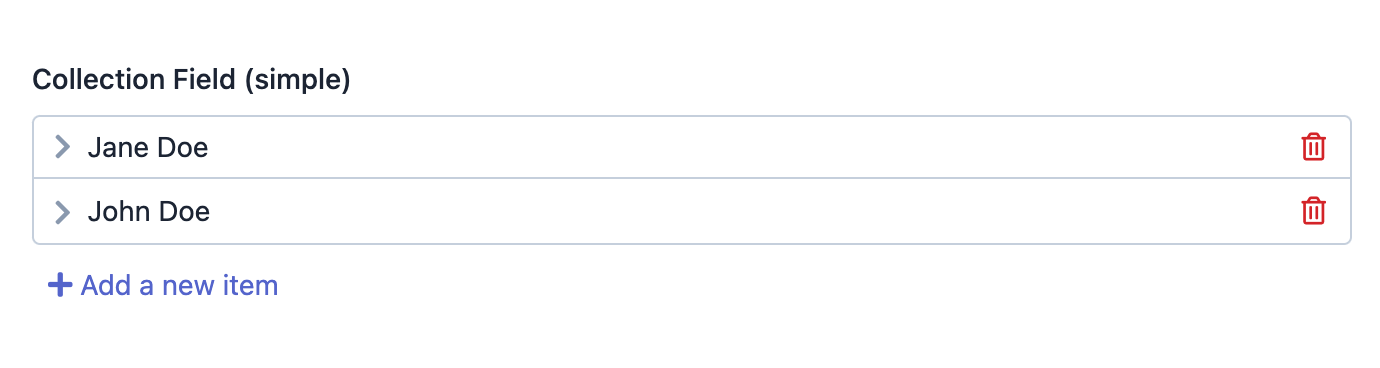
When you click on any of the list items, its contents are expanded and you can access its embedded form:
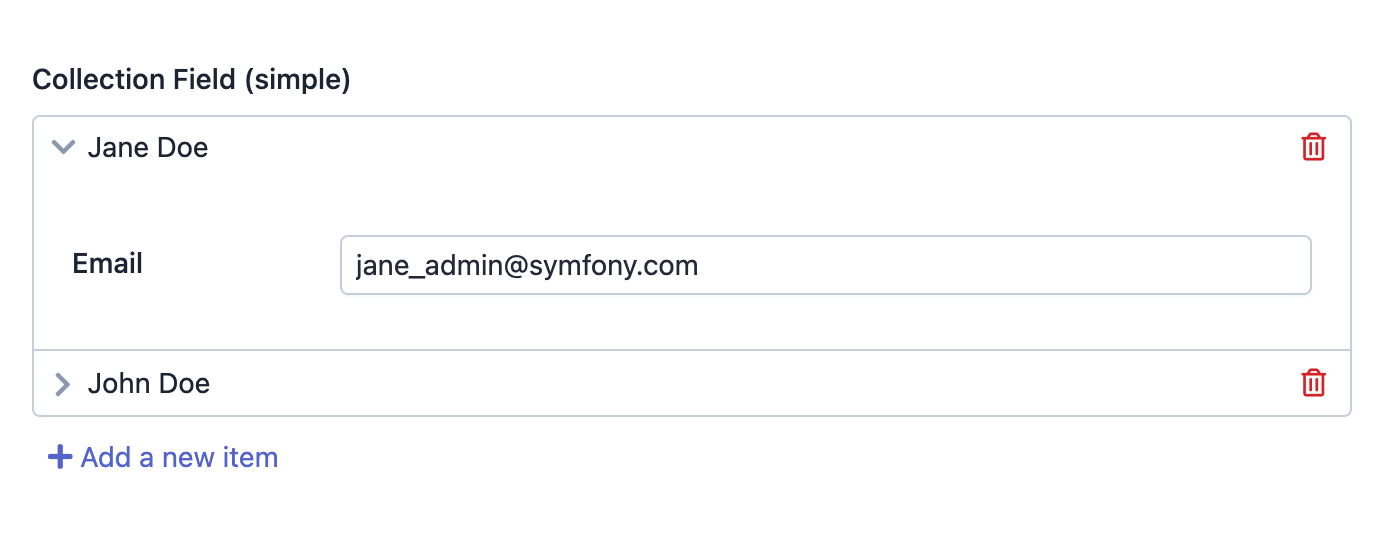
Basic Information
- PHP Class:
EasyCorp\Bundle \EasyAdminBundle \Field \CollectionField - Doctrine DBAL Type used to store this value: this field is related to
Doctrine associations, so indirectly it uses
integer,guidor any other type that you use to store the ID of the associated entity - Symfony Form Type used to render the field: CollectionType
Rendered as:
1 2
<!-- when loading the page this is transformed into a dynamic list of embedded forms --> <ul> ... </ul>
Prerequisites
As explained in the documentation about Symfony CollectionType options, the
allowAdd and allowDelete option requires that your entity defines some
special methods with very specific names. Otherwise, changes won't be persisted
when creating or updating the entity collection items in the backend.
Consider a BlogPost entity that defines a one-to-many relation with a Comment
entity and a many-to-many relation with a Tag entity:
1 2 3 4 5 6 7 8 9 10 11 12 13 14 15
use Doctrine\Common\Collections\Collection;
use Doctrine\ORM\Mapping as ORM;
// ...
class BlogPost
{
// ...
#[ORM\OneToMany(targetEntity: Comment::class, mappedBy: 'post', orphanRemoval: true, cascade: ['persist'])]
private Collection $comments;
#[ORM\ManyToMany(targetEntity: Tag::class, cascade: ['persist'])]
#[ORM\JoinTable(name: 'my_app_blogpost_tag')]
private Collection $tags;
}In order to add/delete comments or tags, you must define "adder" and "remover"
methods called add<Related Entity Singular Name>() and remove<Related Entity Singular Name>():
1 2 3 4 5 6 7 8 9 10 11 12 13 14 15 16 17 18 19 20 21 22 23 24 25 26 27 28 29 30 31 32
class BlogPost
{
// ...
public function addComment(Comment $comment): void
{
$comment->setBlogPost($this);
if (!$this->comments->contains($comment)) {
$this->comments->add($comment);
}
}
public function removeComment(Comment $comment): void
{
$this->comments->removeElement($comment);
}
public function addTag(Tag ...$tags): void
{
foreach ($tags as $tag) {
if (!$this->tags->contains($tag)) {
$this->tags->add($tag);
}
}
}
public function removeTag(Tag $tag): void
{
$this->tags->removeElement($tag);
}
}Options
allowAdd
By default, you can add new items to the collection. Use this option if you prefer to not allow that:
1
yield CollectionField::new('...')->allowAdd(false);allowDelete
By default, you can delete any of the items included in the collection. Use this option if you prefer to not allow that:
1
yield CollectionField::new('...')->allowDelete(false);renderExpanded
By default, items in the collection are represented by a single line showing
their __toString() value. Users need to click on each item to reveal its
embedded form. Use this option if you prefer to render all items expanded on
page load:
1
yield CollectionField::new('...')->renderExpanded();setEntryIsComplex
Set this option if the embedded form of each collection item contains multiple fields:
1
yield CollectionField::new('...')->setEntryIsComplex();EasyAdmin will try to do its best to display those fields correctly:

setEntryType
The entries of the collection can be rendered either using a Symfony form or an
EasyAdmin CRUD Form. The setEntryType() method defines the Symfony form type
used to render the form of each collection entry:
1
yield CollectionField::new('...')->setEntryType(SomeType::class);setEntryToStringMethod
By default, items in the collection are represented by a single line showing
their __toString() value. Use this option to define how to get the string
representation of each collection entry:
1 2 3 4 5 6 7 8 9
// this calls the 'getFullName()' method in the entity
yield CollectionField::new('...')->setEntryToStringMethod('getFullName');
// you can also pass a callable to generate the string
yield CollectionField::new('...')->setEntryToStringMethod(fn (): string => '...');
// your callable receives the entity and the translator service as arguments
yield CollectionField::new('...')->setEntryToStringMethod(
fn (Category $value, TranslatorInterface $translator): string => $translator->trans($value->getDescription())
);showEntryLabel
By default, EasyAdmin hides the form label of each collection item (because it's an auto-increment integer number which doesn't look good most of the times). Use this option if you prefer to display that label:
1
yield CollectionField::new('...')->showEntryLabel();useEntryCrudForm
The entries of the collection can be rendered either using a Symfony form or an
EasyAdmin CRUD Form. The useEntryCrudForm() method defines the EasyAdmin CRUD
form used to render the form of each collection entry:
1
yield CollectionField::new('...')->useEntryCrudForm();By default, EasyAdmin finds the CRUD controller associated to the property automatically. If you need better control about which CRUD controller to use, pass the fully-qualified class name of the controller as the first argument:
1 2 3 4 5 6 7
yield CollectionField::new('...')->useEntryCrudForm(CategoryCrudController::class);
// the other optional arguments are the CRUD page names to pass to the configureFields()
// method when creating and editing entries respectively
yield CollectionField::new('...')->useEntryCrudForm(
CategoryCrudController::class, 'new_category_on_article_page', 'edit_category_on_article_page'
);Note
The useEntryCrudForm() method requires Symfony 6.1 or newer version.
Note
For Doctrine associations, you can omit the useEntryCrudForm() method.
When no Symfony form option entry_type is set, CollectionField for
association properties will use CrudFormType as the default entry_type.
JavaScript Events
When an item is added to a collection field, a CustomEvent with the type
'ea.collection.item-added' is dispatched. Similarly, when an item is removed,
an Event with the type 'ea.collection.item-removed' is dispatched.
The 'ea.collection.item-added' event contains information about the added
item in the detail property:
1 2 3 4 5 6 7 8 9
document.addEventListener('ea.collection.item-added', (event) => {
const {newElement} = event.detail
console.debug(newElement, 'added to collection')
});
document.addEventListener('ea.collection.item-removed', (event) => {
// Do something with the event
console.debug('item removed from collection')
});