EasyAdmin Code Editor Field
This field creates a JavaScript-based editor to read and write source code based on the CodeMirror editor.
In form pages (edit and new) it looks like this:
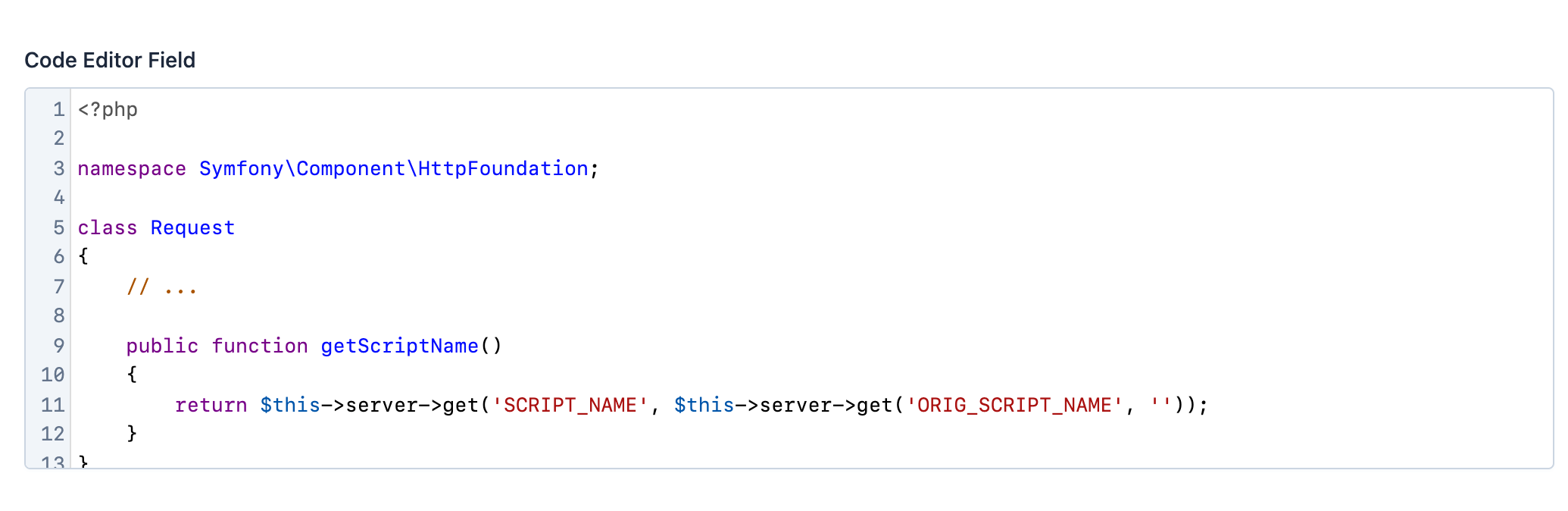
Tip
EasyAdmin provides other fields for long text contents: TextAreaField is ideal for long contents that don't need any formatting; TextEditorField is ideal to edit long text contents with rich formatting.
Basic Information
- PHP Class:
EasyCorp\Bundle \EasyAdminBundle \Field \CodeEditorField - Doctrine DBAL Type used to store this value:
text - Symfony Form Type used to render the field: CodeEditorType, which is based on Symfony's TextareaType
Rendered as:
1 2
<!-- when loading the page this is transformed into a code editor via JavaScript --> <textarea> ... </textarea>
Options
hideLineNumbers
By default, contents shows the line numbers of the code. Use this option to hide them:
1
yield CodeEditorField('...')->hideLineNumbers();setIndentWithTabs
By default, code is indented with 4 white spaces. Use this option to indent code with tabs:
1
yield CodeEditorField('...')->setIndentWithTabs();setLanguage
By default, code is highlighted for Markdown contents. If you are editing contents written in a different programming language, use this option:
yield CodeEditorField('...')->setLanguage('php');
The argument passed to this method must be one of the following values:
css, dockerfile, js, markdown, nginx, php, shell,
sql, twig, xml, yaml-frontmatter, yaml.
setNumOfRows
The height of the editor used in form pages (new and edit) is as large
as needed to display its contents. This height also grows dynamically (via JavaScript)
to always match the number of rows of its contents.
This option sets the number of rows displayed when the field contents are empty. By default, the initial height is small, so it's a good idea to increase this value when the expected content is much longer:
1
yield CodeEditorField::new('...')->setNumOfRows(30);setTabSize
By default, code is indented with 4 white spaces. Use this option to increase or decrease the indent size:
1
yield CodeEditorField::new('...')->setTabSize(8);