Workflow
Warning: You are browsing the documentation for Symfony 3.x, which is no longer maintained.
Read the updated version of this page for Symfony 7.3 (the current stable version).
Using the Workflow component inside a Symfony application requires to know first some basic theory and concepts about workflows and state machines. Read this article for a quick overview.
A workflow is a process or a lifecycle that your objects go through. Each step or stage in the process is called a place. You do also define transitions to that describes the action to get from one place to another.
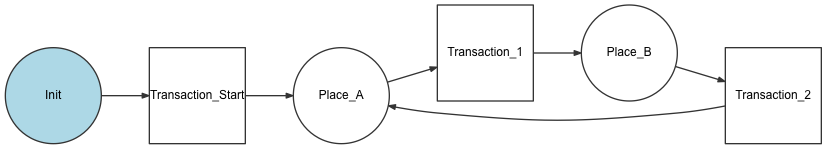
A set of places and transitions creates a definition. A workflow needs
a Definition and a way to write the states to the objects (i.e. an
instance of a MarkingStoreInterface.)
Consider the following example for a blog post. A post can have these places:
draft, reviewed, rejected, published. You can define the workflow
like this:
1 2 3 4 5 6 7 8 9 10 11 12 13 14 15 16 17 18 19 20 21 22 23 24 25 26 27 28 29
# app/config/config.yml
framework:
workflows:
blog_publishing:
type: 'workflow' # or 'state_machine'
audit_trail:
enabled: true
marking_store:
type: 'multiple_state' # or 'single_state'
arguments:
- 'currentPlace'
supports:
- AppBundle\Entity\BlogPost
initial_place: draft
places:
- draft
- reviewed
- rejected
- published
transitions:
to_review:
from: draft
to: reviewed
publish:
from: reviewed
to: published
reject:
from: reviewed
to: rejectedTip
If you are creating your first workflows, consider using the workflow:dump
command to debug the workflow contents.
As configured, the following property is used by the marking store:
1 2 3 4 5 6 7
class BlogPost
{
// This property is used by the marking store
public $currentPlace;
public $title;
public $content;
}Note
The marking store type could be "multiple_state" or "single_state". A single state marking store does not support a model being on multiple places at the same time. This means a "workflow" must use a "multiple_state" marking store and a "state_machine" must use a "single_state" marking store. Symfony configures the marking store according to the "type" by default, so it's preferable to not configure it.
A single state marking store uses a string to store the data. A multiple
state marking store uses an array to store the data.
Tip
The marking_store.type (the default value depends on the type value)
and arguments (default value ['marking']) attributes of the
marking_store option are optional. If omitted, their default values will
be used. It's highly recommended to use the default value.
Tip
Setting the audit_trail.enabled option to true makes the application
generate detailed log messages for the workflow activity.
3.3
The audit_trail option was introduced in Symfony 3.3.
With this workflow named blog_publishing, you can get help to decide
what actions are allowed on a blog post:
1 2 3 4 5 6 7 8 9 10 11 12 13 14 15
$post = new AppBundle\Entity\BlogPost();
$workflow = $this->container->get('workflow.blog_publishing');
$workflow->can($post, 'publish'); // False
$workflow->can($post, 'to_review'); // True
// Update the currentState on the post
try {
$workflow->apply($post, 'to_review');
} catch (LogicException $exception) {
// ...
}
// See all the available transitions for the post in the current state
$transitions = $workflow->getEnabledTransitions($post);Using Events
To make your workflows more flexible, you can construct the Workflow
object with an EventDispatcher. You can now create event listeners to
block transitions (i.e. depending on the data in the blog post) and do
additional actions when a workflow operation happened (e.g. sending
announcements).
Each step has three events that are fired in order:
- An event for every workflow;
- An event for the workflow concerned;
- An event for the workflow concerned with the specific transition or place name.
When a state transition is initiated, the events are dispatched in the following order:
workflow.guard-
Validate whether the transition is blocked or not (see guard events and blocking transitions).
The three events being dispatched are:
workflow.guardworkflow.[workflow name].guardworkflow.[workflow name].guard.[transition name]
workflow.leave-
The subject is about to leave a place.
The three events being dispatched are:
workflow.leaveworkflow.[workflow name].leaveworkflow.[workflow name].leave.[place name]
workflow.transition-
The subject is going through this transition.
The three events being dispatched are:
workflow.transitionworkflow.[workflow name].transitionworkflow.[workflow name].transition.[transition name]
workflow.enter-
The subject is about to enter a new place. This event is triggered just before the subject places are updated, which means that the marking of the subject is not yet updated with the new places.
The three events being dispatched are:
workflow.enterworkflow.[workflow name].enterworkflow.[workflow name].enter.[place name]
workflow.entered-
The subject has entered in the places and the marking is updated.
The three events being dispatched are:
workflow.enteredworkflow.[workflow name].enteredworkflow.[workflow name].entered.[place name]
workflow.completed-
The object has completed this transition.
The three events being dispatched are:
workflow.completedworkflow.[workflow name].completedworkflow.[workflow name].completed.[transition name]
workflow.announce-
Triggered for each transition that now is accessible for the subject.
The three events being dispatched are:
workflow.announceworkflow.[workflow name].announceworkflow.[workflow name].announce.[transition name]
Note
The leaving and entering events are triggered even for transitions that stay in same place.
Here is an example of how to enable logging for every time a "blog_publishing" workflow leaves a place:
1 2 3 4 5 6 7 8 9 10 11 12 13 14 15 16 17 18 19 20 21 22 23 24 25 26 27 28 29 30
use Psr\Log\LoggerInterface;
use Symfony\Component\EventDispatcher\EventSubscriberInterface;
use Symfony\Component\Workflow\Event\Event;
class WorkflowLogger implements EventSubscriberInterface
{
public function __construct(LoggerInterface $logger)
{
$this->logger = $logger;
}
public function onLeave(Event $event)
{
$this->logger->alert(sprintf(
'Blog post (id: "%s") performed transition "%s" from "%s" to "%s"',
$event->getSubject()->getId(),
$event->getTransition()->getName(),
implode(', ', array_keys($event->getMarking()->getPlaces())),
implode(', ', $event->getTransition()->getTos())
));
}
public static function getSubscribedEvents()
{
return [
'workflow.blog_publishing.leave' => 'onLeave',
];
}
}Guard Events
There are a special kind of events called "Guard events". Their event listeners
are invoked every time a call to Workflow::can(), Workflow::apply() or
Workflow::getEnabledTransitions() is executed. With the guard events you may
add custom logic to decide which transitions should be blocked or not. Here is a
list of the guard event names.
workflow.guardworkflow.[workflow name].guardworkflow.[workflow name].guard.[transition name]
This example stops any blog post being transitioned to "reviewed" if it is missing a title:
1 2 3 4 5 6 7 8 9 10 11 12 13 14 15 16 17 18 19 20 21 22 23 24
use Symfony\Component\EventDispatcher\EventSubscriberInterface;
use Symfony\Component\Workflow\Event\GuardEvent;
class BlogPostReviewListener implements EventSubscriberInterface
{
public function guardReview(GuardEvent $event)
{
/** @var AppBundle\Entity\BlogPost $post */
$post = $event->getSubject();
$title = $post->title;
if (empty($title)) {
// Block the transition "to_review" if the post has no title
$event->setBlocked(true);
}
}
public static function getSubscribedEvents()
{
return [
'workflow.blog_publishing.guard.to_review' => ['guardReview'],
];
}
}Event Methods
Each workflow event is an instance of Event. This means that each event has access to the following information:
- getMarking()
- Returns the Marking of the workflow.
- getSubject()
- Returns the object that dispatches the event.
- getTransition()
- Returns the Transition that dispatches the event.
- getWorkflowName()
-
Returns a string with the name of the workflow that triggered the event.
3.3
The
getWorkflowName()method was introduced in Symfony 3.3.
For Guard Events, there is an extended GuardEvent class. This class has two more methods:
- isBlocked()
- Returns if transition is blocked.
- setBlocked()
- Sets the blocked value.
Blocking Transitions
The execution of the workflow can be controlled by executing custom logic to decide if the current transition is blocked or allowed before applying it. This feature is provided by "guards", which can be used in two ways.
First, you can listen to the guard events.
Alternatively, you can define a guard configuration option for the
transition. The value of this option is any valid expression created with the
ExpressionLanguage component:
1 2 3 4 5 6 7 8 9 10 11 12 13 14 15 16 17 18 19 20 21 22
# config/packages/workflow.yaml
framework:
workflows:
blog_publishing:
# ... previous configuration
transitions:
to_review:
# the transition is allowed only if the current user has the ROLE_REVIEWER role.
guard: "is_granted('ROLE_REVIEWER')"
from: draft
to: reviewed
publish:
# or "is_anonymous", "is_remember_me", "is_fully_authenticated", "is_granted"
guard: "is_authenticated"
from: reviewed
to: published
reject:
# or any valid expression language with "subject" referring to the post
guard: "has_role('ROLE_ADMIN') and subject.isStatusReviewed()"
from: reviewed
to: rejectedUsage in Twig
Symfony defines several Twig functions to manage workflows and reduce the need of domain logic in your templates:
workflow_can()-
Returns
trueif the given object can make the given transition. workflow_transitions()- Returns an array with all the transitions enabled for the given object.
workflow_marked_places()- Returns an array with the place names of the given marking.
workflow_has_marked_place()-
Returns
trueif the marking of the given object has the given state.
3.3
The workflow_marked_places() and workflow_has_marked_place()
functions were introduced in Symfony 3.3.
The following example shows these functions in action:
1 2 3 4 5 6 7 8 9 10 11 12 13 14 15 16 17 18 19 20 21 22 23 24 25 26 27
<h3>Actions</h3>
{% if workflow_can(post, 'publish') %}
<a href="...">Publish article</a>
{% endif %}
{% if workflow_can(post, 'to_review') %}
<a href="...">Submit to review</a>
{% endif %}
{% if workflow_can(post, 'reject') %}
<a href="...">Reject article</a>
{% endif %}
{# Or loop through the enabled transitions #}
{% for transition in workflow_transitions(post) %}
<a href="...">{{ transition.name }}</a>
{% else %}
No actions available.
{% endfor %}
{# Check if the object is in some specific place #}
{% if workflow_has_marked_place(post, 'reviewed') %}
<p>This post is ready for review.</p>
{% endif %}
{# Check if some place has been marked on the object #}
{% if 'waiting_some_approval' in workflow_marked_places(post) %}
<span class="label">PENDING</span>
{% endif %}