EasyAdmin Association Field
This field displays the contents of a property used to associate Doctrine entities with each other (of any type: one-to-one, one-to-many, etc.) In form pages this field is rendered using an advanced autocomplete widget based on TomSelect library.
In form pages (edit and new) it looks like this:
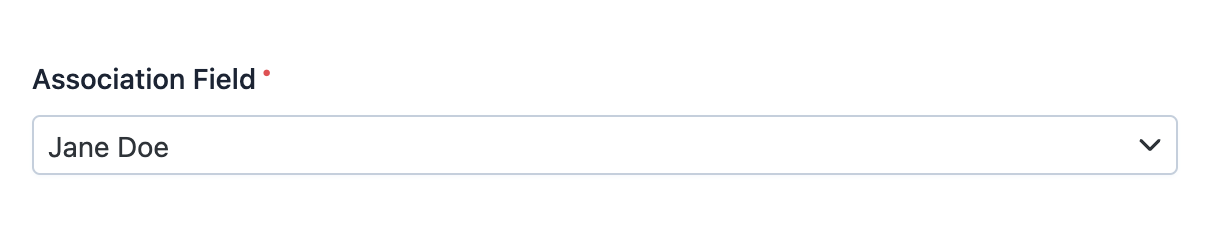
In read-only pages (indexand detail) is displayed as a clickable link
pointing to the detail action of the related entity.
Basic Information
- PHP Class:
EasyCorp\Bundle \EasyAdminBundle \Field \AssociationField - Doctrine DBAL Type used to store this value:
integer,guidor any other type that you use to store the ID of the associated entity - Symfony Form Type used to render the field: EntityType
Rendered as:
1 2
<!-- when loading the page this is transformed into a dynamic field via JavaScript --> <select> ... </select>
Options
autocomplete
By default, the field loads all the possible values of the related entity. This creates "out of memory" errors when that entity has hundreds or thousands of values. Use this option to load values dynamically (via Ajax requests) based on user input:
1
yield AssociationField::new('...')->autocomplete();The autocomplete() method accepts an optional boolean parameter to enable
or disable the autocomplete feature conditionally. This is useful when you
need to decide at runtime whether to use autocomplete:
1 2 3 4 5 6 7 8
// enable autocomplete only when there are many categories
$categoryCount = $this->entityManager->getRepository(Category::class)->count([]);
yield AssociationField::new('category')->autocomplete(enable: $categoryCount > 100);
// enable based on user role
yield AssociationField::new('category')->autocomplete(
enable: $this->isGranted('ROLE_ADMIN')
);Customizing Autocomplete Display
By default, autocomplete fields display entities using their __toString()
method. You can customize this display using either a 1) callback (for simple
text) or a 2) Twig template (for complex HTML).
Tip
If you customize the autocomplete for a given class (for example, User)
in the same way across different CRUD controllers, you can
configure this globally per CRUD and/or Dashboard.
1) Simple Text Customization (Callback)
Pass a callback to the autocomplete() method to customize how entities
appear in the dropdown. This is useful for adding extra information:
1 2 3 4 5
use EasyCorp\Bundle\EasyAdminBundle\Field\AssociationField;
yield AssociationField::new('city')->autocomplete(
callback: static fn (City $c): string => sprintf('%s, %s', $c->getName(), $c->getState()->getCode())
);You can combine the enable parameter with other options:
1 2 3 4
yield AssociationField::new('city')->autocomplete(
enable: $cityCount > 50,
callback: static fn (City $c): string => sprintf('%s, %s', $c->getName(), $c->getState()->getCode())
);2) Complex HTML Customization (Twig Template)
For more complex displays with HTML markup, use a Twig template. The
template receives the entity as the entity variable:
1 2 3 4
yield AssociationField::new('product')->autocomplete(
template: 'admin/autocomplete/product.html.twig',
renderAsHtml: true
);Create the template file with your custom HTML:
1 2 3 4 5 6 7 8
{# templates/admin/autocomplete/product.html.twig #}
<div class="product-option">
<strong>{{ entity.name }}</strong>
<span class="text-muted">({{ entity.sku }})</span>
{% if entity.stock < 10 %}
<span class="badge badge-danger">Low Stock</span>
{% endif %}
</div>HTML Rendering and Security
By default, all output is HTML-escaped for security. This prevents XSS
attacks but means HTML tags will display as text. Use renderAsHtml: true
to allow HTML rendering:
1 2 3 4 5 6 7 8 9 10 11 12 13 14 15 16
// escaped output (default, safe)
yield AssociationField::new('category')->autocomplete(
template: 'admin/autocomplete/category.html.twig'
);
// HTML output (use only with trusted content)
yield AssociationField::new('product')->autocomplete(
template: 'admin/autocomplete/product.html.twig',
renderAsHtml: true
);
// callbacks can also generate HTML when combined with ``renderAsHtml``
yield AssociationField::new('category')->autocomplete(
callback: static fn ($e): string => '<strong>' . htmlspecialchars($e->getTitle()) . '</strong>',
renderAsHtml: true
);Caution
When renderAsHtml is true, you must handle escaping yourself
in the template to prevent XSS attacks.
renderAsNativeWidget
By default, this field is rendered using an advanced JavaScript widget created
with the TomSelect library. If you prefer to display a standard <select>
element, use this option:
1
yield AssociationField::new('...')->renderAsNativeWidget();renderAsEmbeddedForm
By default, to-one associations are rendered in forms as dropdowns where you can select one of the given values. For example, a blog post associated with one author will show a dropdown list to select one of the available authors.
However, sometimes the associated property refers to a value object. For example,
a Customer entity related to an Address entity or a Server entity
related to an IpAddres entity.
In these cases it doesn't make sense to display a dropdown with all the
(potentially millions!) addresses. Instead, it's better to embed the form fields
of the related entity (e.g. Address) inside the form of the entity that you
are creating or editing (e.g. Customer).
The renderAsEmbeddedForm() option tells EasyAdmin to embed the CRUD form of
the associated property instead of showing all its possible values in a dropdown:
1
yield AssociationField::new('...')->renderAsEmbeddedForm();EasyAdmin looks for the CRUD controller associated to the property automatically. If you need better control about which CRUD controller to use, pass the fully-qualified class name of the controller as the first argument:
1 2 3 4 5 6 7 8
yield AssociationField::new('...')->renderAsEmbeddedForm(CategoryCrudController::class);
// the other optional arguments are the page names passed to the configureFields()
// method of the CRUD controller (this allows you to have a better control of
// the fields displayed on different scenarios)
yield AssociationField::new('...')->renderAsEmbeddedForm(
CategoryCrudController::class, 'create_category_inside_an_article', 'edit_category_inside_an_article'
);renderAsHtml
By default, the HTML contents of the items displayed in the select lists are escaped to avoid security issues like XSS. If you need to render custom HTML contents and you are certain that they are safe to display "as is", set this option to not escape those contents:
1
yield AssociationField::new('...')->renderAsHtml();setCrudController
In read-only pages (index and detail) this field is displayed as a
clickable link that points to the detail page of the related entity.
By default, EasyAdmin finds the CRUD controller of the related entity automatically. However, if you define more than one CRUD controller for that entity, you'll need to use this option to specify which one to use for the links:
1
yield AssociationField::new('...')->setCrudController(SomeCrudController::class);setPreferredChoices
Use this option to display certain entities at the top of the dropdown, visually separated from the rest. This is useful when some entities are more commonly selected than others:
1 2 3 4 5
// pass an array of entity IDs
yield AssociationField::new('...')->setPreferredChoices([1, 2, 3]);
// or pass an array of entity objects
yield AssociationField::new('...')->setPreferredChoices([$featuredCategory1, $featuredCategory2]);You can also use a callable that receives the entity and returns true for
preferred choices:
1 2 3
yield AssociationField::new('...')->setPreferredChoices(
static fn (Category $category): bool => $category->isFeatured()
);Note
This option is not compatible with the remote autocomplete feature
(->autocomplete()). It only works with the native widget
(->renderAsNativeWidget()) or the local TomSelect widget (default).
setQueryBuilder
By default, EasyAdmin uses a generic database query to find the items of the related entity. Use this option if you need to use a custom query to filter results or to sort them in some specific way.
The value of this option must be a callable that receives a QueryBuilder
object as its first argument and returns the modified QueryBuilder:
1 2 3
yield AssociationField::new('...')->setQueryBuilder(
fn (QueryBuilder $queryBuilder): QueryBuilder => $queryBuilder->andWhere('...')
);If you already define custom queries in repository methods, you can reuse them inside the callable:
1 2 3
yield AssociationField::new('...')->setQueryBuilder(
fn (QueryBuilder $queryBuilder): QueryBuilder => $queryBuilder->getEntityManager()->getRepository(Foo::class)->getSomeQueryBuilder();
);Alternatively, you can use the query_builder option of Symfony's
EntityType. This is useful when the custom query is short and not reused
elsewhere in the application:
1 2 3 4 5 6 7 8 9
// get the entity repository somehow (e.g. injecting the entityManager)
$someRepository = $this->entityManager->getRepository(SomeEntity::class);
$queryBuilder = $someRepository->createQueryBuilder('entity') // must be called `entity`
->where('entity.some_property = :some_value')
->setParameter('some_value', '...')
->orderBy('entity.some_property', 'ASC');
yield AssociationField::new('...')->setFormTypeOption('query_builder', $queryBuilder);setSortProperty
If you sort the index page results using an association field, by default
those results are sorted using the id property of the associated entity.
Set this option to sort results using any of the other properties of the
associated entity:
1
yield AssociationField::new('user')->setSortProperty('name');