FontAwesome is the web's most popular icon set and toolkit. You've probably seen their icons in thousands of web sites and apps. In their latest 5.8 version, released on March 21, they added and/or improved 97 icons. One of those new icons is the Symfony logo, which has been included in their "brands" collection:
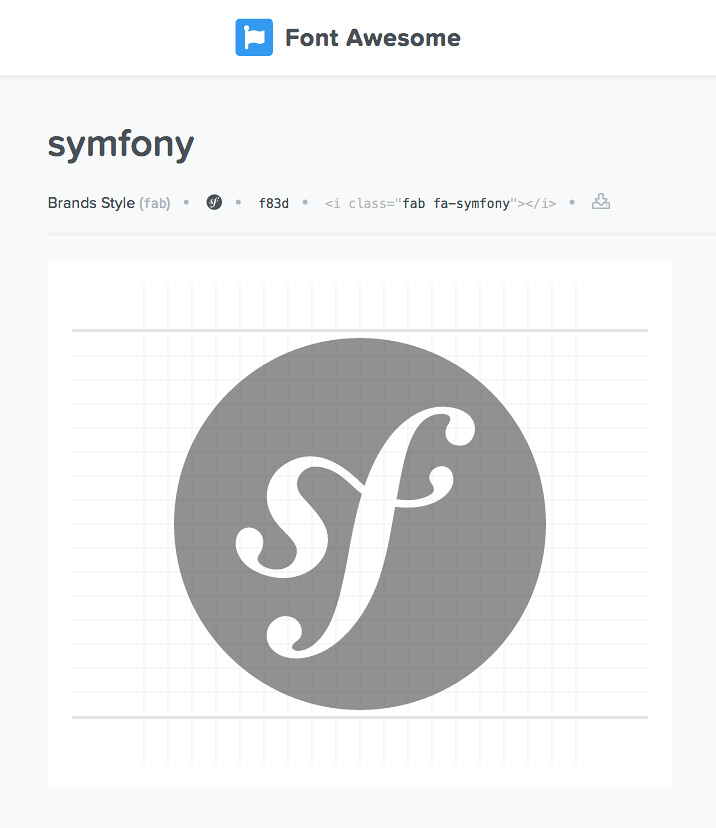
How can you display the Symfony icon? First, make sure to use FontAwesome 5.8 or higher. Then, add this HTML code:
1
<i class="fab fa-symfony"></i>The inclusion of the Symfony icon was a nice example of community work. FontAwesome allows anyone to request and vote for new icon ideas. Thanks to your votes, the request to add the Symfony logo has become the second most upvoted request in FontAwesome's history. Thanks for your continuous Symfony support!
class fab? or fa? Is this a reference to Fabien? :D
@Dennis the "fab" CSS class is correct in this case. The Symfony icon belongs to the "brands" collection, which uses "fab" (for "Font Awesome Brands") as prefix.
It's just a nice coincidence :)
@Javier it sure is.
Amazing :) can't wait to use this in posts!
awesome!
Amazing! :D