Symfony 4.4 was released last week, but we'll continue publishing this "New in Symfony 4.4" blog series to mention some of its most notable new features.
In addition to new components and big features, new Symfony versions usually add "quality of life" features. These are little features that make you more productive and improve your developer experience in general.
The dump() and dd() helpers provided by the VarDumper component are a
lightweight alternative when you don't need full-featured debuggers like Xdebug.
However, these helpers behave differently in the browser and the command console.
In the browser, dump() and dd() display both the dumped contents and the
file path and line number where they were called. However, in the console you
only see the dumped contents, so you don't know where the helper was called:
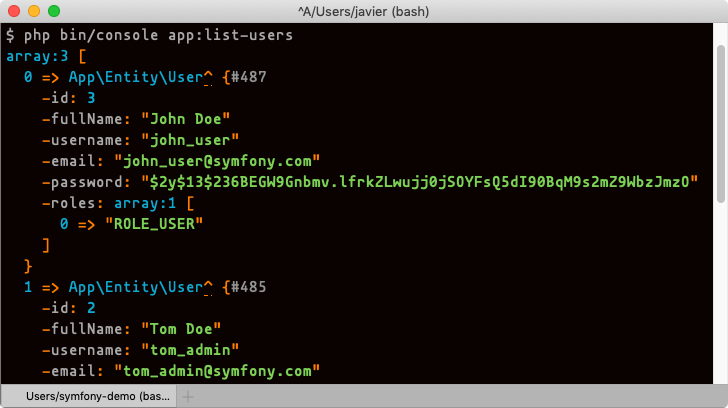
Starting from Symfony 4.4, you'll see a ^ character next to the dumped
contents. Click on it to go directly to the file and line where the dump was
generated:
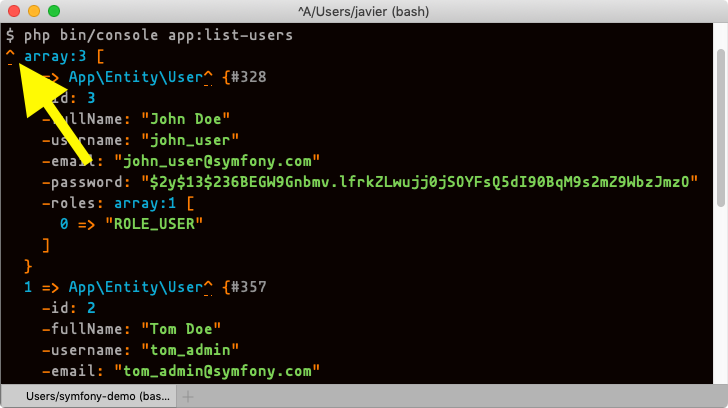
woooaoou!!! nice !!!!
Thanks for making the world a better place, once again!
Does Windows support this kind of console feature?
@Thomas support for this feature doesn't depend on the operating system but on each console/terminal application.
Here you can find a list of terminals/consoles/Apps that support hyperlinks: https://gist.github.com/egmontkob/eb114294efbcd5adb1944c9f3cb5feda
Waited sooo long for this small but powerful feature :) thanks
Thanks for this feature ^_^
I have one question : How to configure the Dump so that by default the list of array is closed?