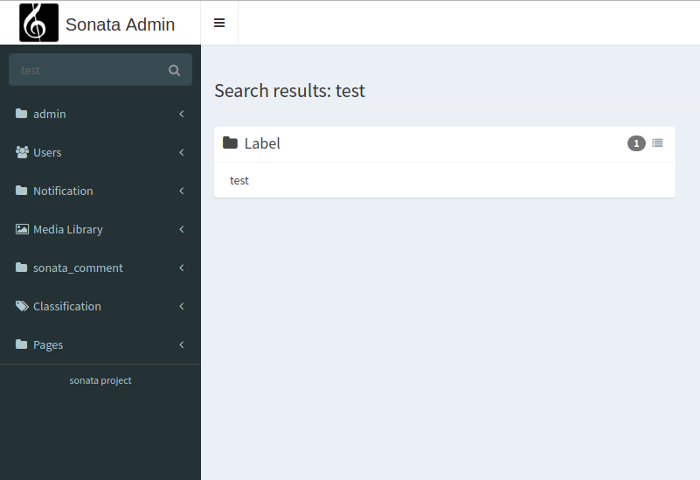Search
The admin comes with a basic global search available in the upper navigation menu. The search iterates over
admin classes and looks for filters implementing the Sonata\AdminBundle\Search\SearchableFilterInterface interface with
the method isSearchEnabled() returning true. If you are using SonataDoctrineORMBundle, the
Sonata\DoctrineORMAdminBundle\Filter\StringFilter filter is searchable and relies on a global_search option.
Note
The current implementation can be expensive if you have a lot of entities
as the resulting query does a LIKE %query% OR LIKE %query%...
Disabling the search by admin
You can disable the search for a whole admin by setting the global_search attribute
to false at your admin definition using the tag sonata.admin.
1 2 3
<service id="app.admin.post" class="App\Admin\PostAdmin">
<tag name="sonata.admin" global_search="false" model_class="App\Entity\Post" manager_type="orm" group="Content" label="Post"/>
</service>Customization
Configure the search templates
The main action is using the template @SonataAdmin/Core/search.html.twig. And each search is handled by a
block, the template for the block is @SonataAdmin/Block/block_search_result.html.twig.
The default template values can be configured in the configuration section
1 2 3 4 5 6 7
# config/packages/sonata_admin.yaml
sonata_admin:
templates:
# other configuration options
search: '@SonataAdmin/Core/search.html.twig'
search_result_block: '@SonataAdmin/Block/block_search_result.html.twig'You also need to configure the block in the sonata block config
1 2 3 4 5 6
# config/packages/sonata_admin.yaml
sonata_block:
blocks:
sonata.admin.block.search_result:
contexts: [admin]You can also configure the block template per admin while defining the admin:
1 2 3 4 5 6 7
<service id="app.admin.post" class="App\Admin\PostAdmin">
<tag name="sonata.admin" model_class="App\Entity\Post" manager_type="orm" group="Content" label="Post"/>
<call method="setTemplate">
<argument>search_result_block</argument>
<argument>@SonataPost/Block/block_search_result.html.twig</argument>
</call>
</service>Configure the default search result actions
In general the search result generates a link to the show action of an item or displayed as a text if the show route is disabled or you haven't the required permission. You can change this behavior by overriding the option
1 2 3 4 5
# config/packages/sonata_admin.yaml
sonata_admin:
global_search:
admin_route: editCustomize visibility of empty result boxes
By default all the admin boxes are shown in search results and it looks like this:
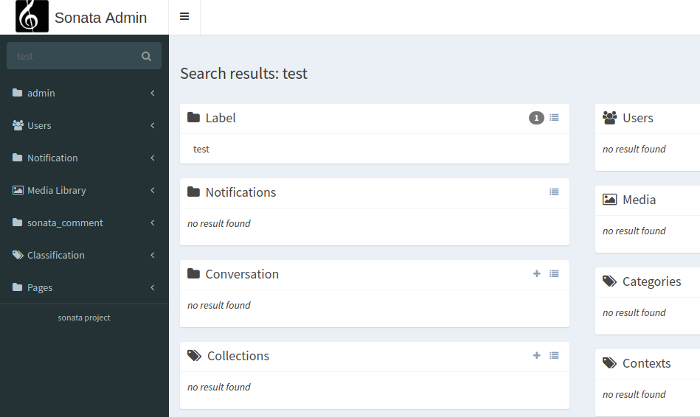
We can fade out the boxes that have no results with:
1 2 3 4 5
# config/packages/sonata_admin.yaml
sonata_admin:
global_search:
empty_boxes: fadeand it looks like this:
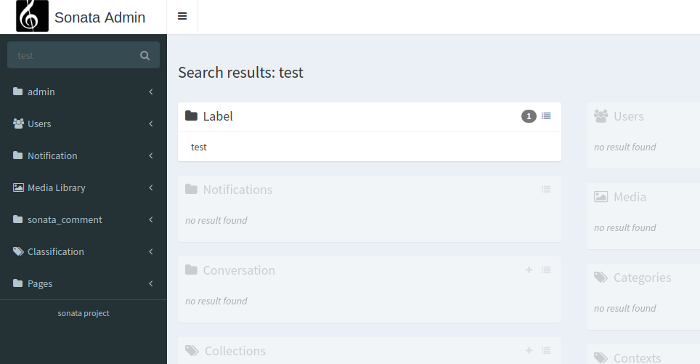
The third option is to hide the empty boxes:
1 2 3 4 5
# config/packages/sonata_admin.yaml
sonata_admin:
global_search:
empty_boxes: hideand it looks like this: