Upgrading a Major Version (e.g. 2.7.0 to 3.0.0)
Warning: You are browsing the documentation for Symfony 2.x, which is no longer maintained.
Read the updated version of this page for Symfony 7.2 (the current stable version).
Every two years, Symfony releases a new major version release (the first number changes). These releases are the trickiest to upgrade, as they are allowed to break backward compatibility. However, Symfony makes this upgrade process as smooth as possible.
This means that you can update most of your code before the major release is actually released. This is called making your code future compatible.
There are a couple of steps to upgrading a major version:
- Make your code deprecation free;
- Update to the new major version via Composer;
- Update your code to work with the new version.
1) Make your Code Deprecation Free
During the lifecycle of a major release, new features are added and method signatures and public API usages are changed. However, minor versions should not contain any backwards incompatible changes. To accomplish this, the "old" (e.g. functions, classes, etc) code still works, but is marked as deprecated, indicating that it will be removed/changed in the future and that you should stop using it.
When the major version is released (e.g. 3.0.0), all deprecated features and functionality are removed. So, as long as you've updated your code to stop using these deprecated features in the last version before the major (e.g. 2.8.*), you should be able to upgrade without a problem.
To help you with this, deprecation notices are triggered whenever you end up using a deprecated feature. When visiting your application in the dev environment in your browser, these notices are shown in the web dev toolbar:
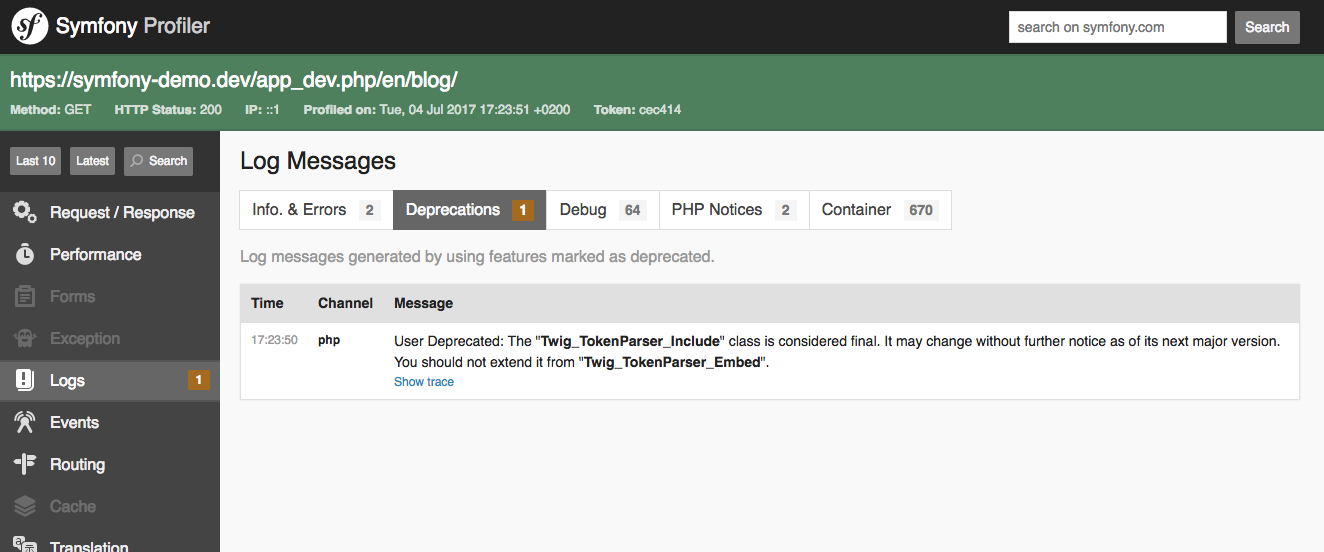
Of course ultimately, you want to stop using the deprecated functionality. Sometimes, this is easy: the warning might tell you exactly what to change.
But other times, the warning might be unclear: a setting somewhere might cause a class deeper to trigger the warning. In this case, Symfony does its best to give a clear message, but you may need to research that warning further.
And sometimes, the warning may come from a third-party library or bundle that you're using. If that's true, there's a good chance that those deprecations have already been updated. In that case, upgrade the library to fix them.
Once all the deprecation warnings are gone, you can upgrade with a lot more confidence.
Deprecations in PHPUnit
When you run your tests using PHPUnit, no deprecation notices are shown. To help you here, Symfony provides a PHPUnit bridge. This bridge will show you a nice summary of all deprecation notices at the end of the test report.
All you need to do is install the PHPUnit bridge:
1
$ composer require --dev symfony/phpunit-bridgeNow, you can start fixing the notices:
1 2 3 4 5 6 7 8 9 10 11 12 13
$ phpunit
...
OK (10 tests, 20 assertions)
Remaining deprecation notices (6)
The "request" service is deprecated and will be removed in 3.0. Add a typehint for
Symfony\Component\HttpFoundation\Request to your controller parameters to retrieve the
request instead: 6x
3x in PageAdminTest::testPageShow from Symfony\Cmf\SimpleCmsBundle\Tests\WebTest\Admin
2x in PageAdminTest::testPageList from Symfony\Cmf\SimpleCmsBundle\Tests\WebTest\Admin
1x in PageAdminTest::testPageEdit from Symfony\Cmf\SimpleCmsBundle\Tests\WebTest\AdminOnce you fixed them all, the command ends with 0 (success) and you're
done!
Tip
Some members of the Symfony Community have developed a tool called Symfony-Upgrade-Fixer which automatically fixes some of the most common deprecations found when upgrading from Symfony 2 to Symfony 3.
2) Update to the New Major Version via Composer
Once your code is deprecation free, you can update the Symfony library via
Composer by modifying your composer.json file:
1 2 3 4 5 6 7 8
{
"...": "...",
"require": {
"symfony/symfony": "3.0.*",
},
"...": "..."
}Next, use Composer to download new versions of the libraries:
1
$ composer update symfony/symfonyDependency Errors
If you get a dependency error, it may simply mean that you need to upgrade other Symfony dependencies too. In that case, try the following command:
1
$ composer update symfony/symfony --with-dependenciesThis updates symfony/symfony and all packages that it depends on, which will
include several other packages. By using tight version constraints in
composer.json, you can control what versions each library upgrades to.
If this still doesn't work, your composer.json file may specify a version
for a library that is not compatible with the newer Symfony version. In that
case, updating that library to a newer version in composer.json may solve
the issue.
Or, you may have deeper issues where different libraries depend on conflicting versions of other libraries. Check your error message to debug.
Another issue that may happen is that the project dependencies can be installed on your local computer but not on the remote server. This usually happens when the PHP versions are different on each machine. The solution is to add the platform config option to your `composer.json` file to define the highest PHP version allowed for the dependencies (set it to the server's PHP version).
Upgrading other Packages
You may also want to upgrade the rest of your libraries. If you've done a
good job with your version constraints in composer.json, you can do
this safely by running:
1
$ composer updateCaution
Beware, if you have some unspecific version constraints in your
composer.json (e.g. dev-master), this could upgrade some
non-Symfony libraries to new versions that contain backwards-compatibility
breaking changes.
3) Update your Code to Work with the New Version
There is a good chance that you're done now! However, the next major version
may also contain new BC breaks as a BC layer is not always a possibility.
Make sure you read the UPGRADE-X.0.md (where X is the new major version)
included in the Symfony repository for any BC break that you need to be aware
of.