How to Work with Doctrine Associations / Relations
Warning: You are browsing the documentation for Symfony 2.x, which is no longer maintained.
Read the updated version of this page for Symfony 8.0 (the current stable version).
Suppose that each product in your application belongs to exactly one category.
In this case, you'll need a Category class, and a way to relate a
Product object to a Category object.
Start by creating the Category entity. Since you know that you'll eventually
need to persist category objects through Doctrine, you can let Doctrine create
the class for you.
1 2 3
$ php app/console doctrine:generate:entity --no-interaction \
--entity="AppBundle:Category" \
--fields="name:string(255)"This command generates the Category entity for you, with an id field,
a name field and the associated getter and setter functions.
Relationship Mapping Metadata
In this example, each category can be associated with many products, while each product can be associated with only one category. This relationship can be summarized as: many products to one category (or equivalently, one category to many products).
From the perspective of the Product entity, this is a many-to-one relationship.
From the perspective of the Category entity, this is a one-to-many relationship.
This is important, because the relative nature of the relationship determines
which mapping metadata to use. It also determines which class must hold
a reference to the other class.
To relate the Product and Category entities, simply create a category
property on the Product class, annotated as follows:
1 2 3 4 5 6 7 8 9 10 11 12 13
// src/AppBundle/Entity/Product.php
// ...
class Product
{
// ...
/**
* @ORM\ManyToOne(targetEntity="Category", inversedBy="products")
* @ORM\JoinColumn(name="category_id", referencedColumnName="id")
*/
private $category;
}This many-to-one mapping is critical. It tells Doctrine to use the category_id
column on the product table to relate each record in that table with
a record in the category table.
Next, since a single Category object will relate to many Product
objects, a products property can be added to the Category class
to hold those associated objects.
1 2 3 4 5 6 7 8 9 10 11 12 13 14 15 16 17 18 19
// src/AppBundle/Entity/Category.php
// ...
use Doctrine\Common\Collections\ArrayCollection;
class Category
{
// ...
/**
* @ORM\OneToMany(targetEntity="Product", mappedBy="category")
*/
private $products;
public function __construct()
{
$this->products = new ArrayCollection();
}
}While the many-to-one mapping shown earlier was mandatory, this one-to-many
mapping is optional. It is included here to help demonstrate Doctrine's range
of relationship management capabilities. Plus, in the context of this application,
it will likely be convenient for each Category object to automatically
own a collection of its related Product objects.
Note
The code in the constructor is important. Rather than being instantiated
as a traditional array, the $products property must be of a type
that implements Doctrine's Collection interface. In this case, an
ArrayCollection object is used. This object looks and acts almost
exactly like an array, but has some added flexibility. If this makes
you uncomfortable, don't worry. Just imagine that it's an array
and you'll be in good shape.
See also
To understand inversedBy and mappedBy usage, see Doctrine's
Association Updates documentation.
Tip
The targetEntity value in the metadata used above can reference any entity with a valid namespace, not just entities defined in the same namespace. To relate to an entity defined in a different class or bundle, enter a full namespace as the targetEntity.
Now that you've added new properties to both the Product and Category
classes, you must generate the missing getter and setter methods manually or
using your own IDE.
Ignore the Doctrine metadata for a moment. You now have two classes - Product
and Category, with a natural many-to-one relationship. The Product
class holds a single Category object, and the Category class holds
a collection of Product objects. In other words, you've built your classes
in a way that makes sense for your application. The fact that the data needs
to be persisted to a database is always secondary.
Now, review the metadata above the Product entity's $category property.
It tells Doctrine that the related class is Category, and that the id
of the related category record should be stored in a category_id field
on the product table.
In other words, the related Category object will be stored in the
$category property, but behind the scenes, Doctrine will persist this
relationship by storing the category's id in the category_id column
of the product table.
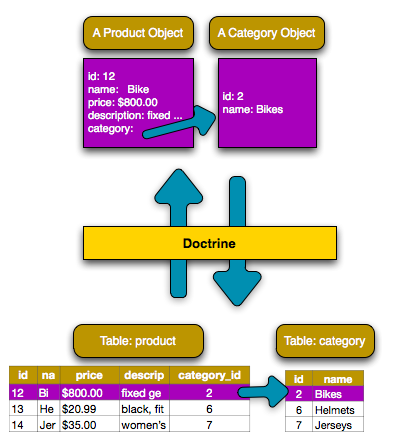
The metadata above the Category entity's $products property is less
complicated. It simply tells Doctrine to look at the Product.category
property to figure out how the relationship is mapped.
Before you continue, be sure to tell Doctrine to add the new category
table, the new product.category_id column, and the new foreign key:
1
$ php app/console doctrine:schema:update --forceSaving Related Entities
Now you can see this new code in action! Imagine you're inside a controller:
1 2 3 4 5 6 7 8 9 10 11 12 13 14 15 16 17 18 19 20 21 22 23 24 25 26 27 28 29 30 31 32
// ...
use AppBundle\Entity\Category;
use AppBundle\Entity\Product;
use Symfony\Component\HttpFoundation\Response;
class DefaultController extends Controller
{
public function createProductAction()
{
$category = new Category();
$category->setName('Computer Peripherals');
$product = new Product();
$product->setName('Keyboard');
$product->setPrice(19.99);
$product->setDescription('Ergonomic and stylish!');
// relates this product to the category
$product->setCategory($category);
$entityManager = $this->getDoctrine()->getManager();
$entityManager->persist($category);
$entityManager->persist($product);
$entityManager->flush();
return new Response(
'Saved new product with id: '.$product->getId()
.' and new category with id: '.$category->getId()
);
}
}Now, a single row is added to both the category and product tables.
The product.category_id column for the new product is set to whatever
the id is of the new category. Doctrine manages the persistence of this
relationship for you.
Fetching Related Objects
When you need to fetch associated objects, your workflow looks just like it
did before. First, fetch a $product object and then access its related
Category object:
1 2 3 4 5 6 7 8 9 10 11 12 13
use AppBundle\Entity\Product;
// ...
public function showAction($productId)
{
$product = $this->getDoctrine()
->getRepository(Product::class)
->find($productId);
$categoryName = $product->getCategory()->getName();
// ...
}In this example, you first query for a Product object based on the product's
id. This issues a query for just the product data and hydrates the
$product object with that data. Later, when you call $product->getCategory()->getName(),
Doctrine silently makes a second query to find the Category that's related
to this Product. It prepares the $category object and returns it to
you.
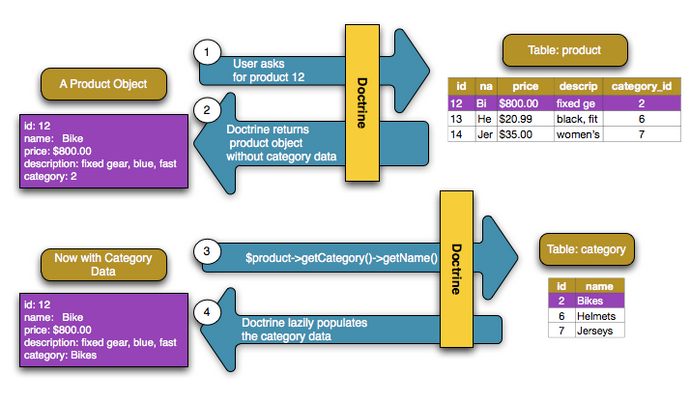
What's important is the fact that you have easy access to the product's related category, but the category data isn't actually retrieved until you ask for the category (i.e. it's "lazily loaded").
You can also query in the other direction:
1 2 3 4 5 6 7 8 9 10
public function showProductsAction($categoryId)
{
$category = $this->getDoctrine()
->getRepository(Category::class)
->find($categoryId);
$products = $category->getProducts();
// ...
}In this case, the same things occur: you first query out for a single Category
object, and then Doctrine makes a second query to retrieve the related Product
objects, but only once/if you ask for them (i.e. when you call getProducts()).
The $products variable is an array of all Product objects that relate
to the given Category object via their category_id value.
Joining Related Records
In the above examples, two queries were made - one for the original object
(e.g. a Category) and one for the related object(s) (e.g. the Product
objects).
Tip
Remember that you can see all of the queries made during a request via the web debug toolbar.
Of course, if you know up front that you'll need to access both objects, you
can avoid the second query by issuing a join in the original query. Add the
following method to the ProductRepository class:
1 2 3 4 5 6 7 8 9 10 11 12
// src/AppBundle/Repository/ProductRepository.php
public function findOneByIdJoinedToCategory($productId)
{
$query = $this->getEntityManager()
->createQuery(
'SELECT p, c FROM AppBundle:Product p
JOIN p.category c
WHERE p.id = :id'
)->setParameter('id', $productId);
return $query->getOneOrNullResult();
}Now, you can use this method in your controller to query for a Product
object and its related Category with just one query:
1 2 3 4 5 6 7 8 9 10
public function showAction($productId)
{
$product = $this->getDoctrine()
->getRepository(Product::class)
->findOneByIdJoinedToCategory($productId);
$category = $product->getCategory();
// ...
}More Information on Associations
This section has been an introduction to one common type of entity relationship, the one-to-many relationship. For more advanced details and examples of how to use other types of relations (e.g. one-to-one, many-to-many), see Doctrine's Association Mapping Documentation.
Note
If you're using annotations, you'll need to prepend all annotations with
@ORM\ (e.g. @ORM\OneToMany), which is not reflected in Doctrine's
documentation. You'll also need to include the use Doctrine\ORM\Mapping as ORM;
statement, which imports the ORM annotations prefix.