Previously on Jobeet
We have not written a single line of PHP yet, but yesterday, we setup the environment, created an empty symfony project, and made sure we started with some good security defaults. If you followed along, you have been looking at your screen delightedly since then, as it displays the beautiful default symfony page for new applications.
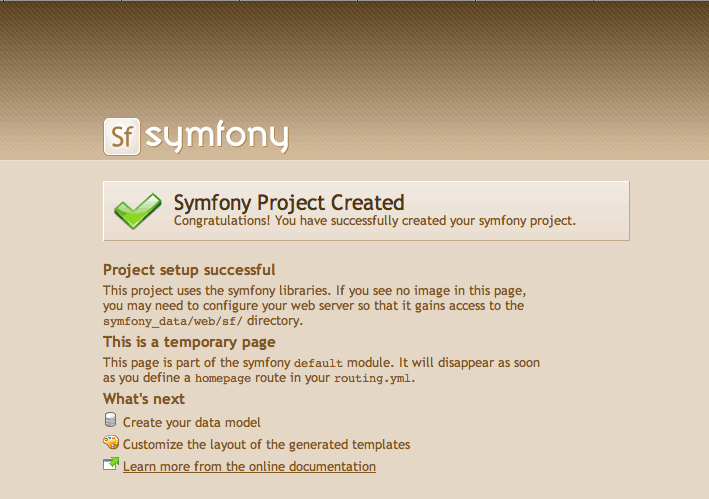
But you want more. You want to learn all the nitty gritty details of symfony application development. So, let's resume our trip to symfony development nirvana.
Today, we will take the time to describe the requirements of the Jobeet project with some basic mockups.
The Project Pitch
Everybody is talking about the crisis nowadays. Unemployment is rising again.
I know, symfony developers are not really concerned and that's why you want to learn symfony in the first place. But it is also quite difficult to find good symfony developers.
Where can you find a symfony developer? Where can you advertise your symfony skills?
You need to find a good job board. Monster you say? Think again. You need a focused job board. One where you can find the best people, the experts. One where it is easy, fast, and fun to look for a job, or to propose one.
Search no more. Jobeet is the place. Jobeet is Open-Source job board software that only does one thing, but does it well. It is easy to use, customize, extend, and embed into your website. If supports multiple languages out of the box, and of course uses the latest Web 2.0 technologies to enhance user experience. It also provides feeds and an API to interact with it programatically.
Does it already exist? As as user, you will find a lot of job boards like Jobeet on the Internet. But try to find one which is Open-Source, and as feature-rich as what we propose here.
And who said it will take less than 24 hours to develop with symfony? Well, we'd better start right now!
The Project User Stories
Before diving into the code head-first, let's describe the project a bit more. The following sections describe the features we want to implement in the first version/iteration of the project with some simple stories.
The Jobeet website has four kind of users:
- admin: He owns the website and has the magic power
- user: He visits the website to look for a job or to post one
- poster: He posts a job
- affiliate: He re-publishes some jobs on his website
The project has two applications: the frontend (stories F1 to F7, below), where the users interact with the website, and the backend (stories B1 to B3), where admins manage the website.
The backend application is secured and requires credentials to access.
Story F1: On the homepage, the users sees the latest active jobs
When a user comes to the Jobeet website, she sees a list of active jobs. The jobs are sorted by category and then by publication date (newer jobs first). For each job, only the location, the position, and the company are displayed.
For each category, the list only shows the first 10 jobs and a link allows to list all the jobs for a given category (Story F3).
On the homepage, the user can refine the job list (Story F2), or post a new job (Story F5).
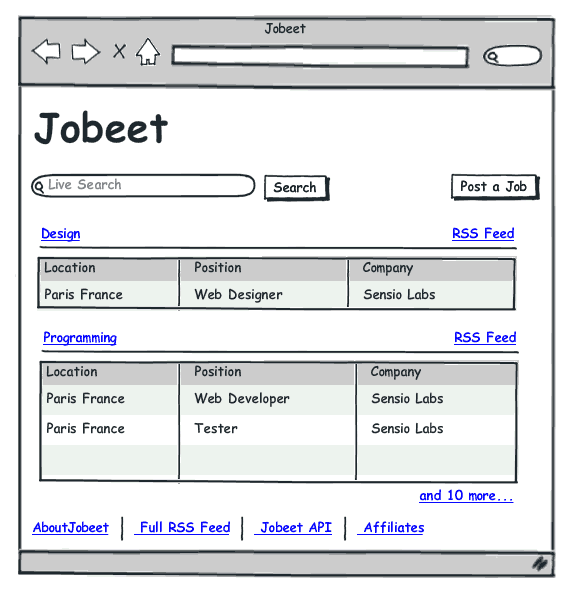
Story F2: A user can ask for all the jobs in a given category
When a user clicks on a category name or on a "more jobs" link on the homepage, he sees all the jobs for this category sorted by date.
The list is paginated with 20 jobs per page.
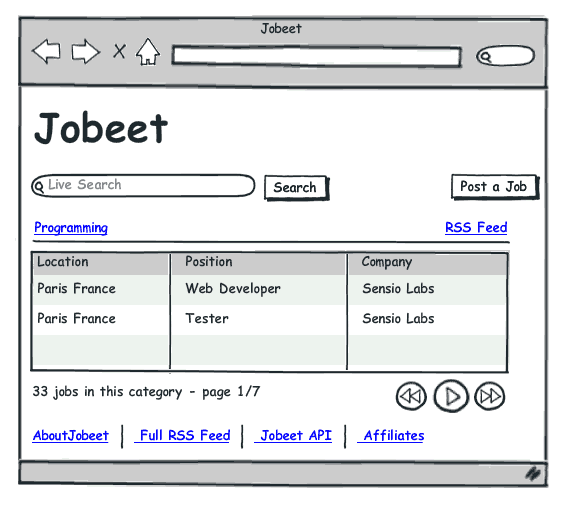
Story F3: A user refines the list with some keywords
The user can enter some keywords to refine his search. Keywords can be words found in the location, the position, the category, or the company fields.
Story F4: A user clicks on a job to see more detailed information
The user can select a job from the list to see more detailed information.
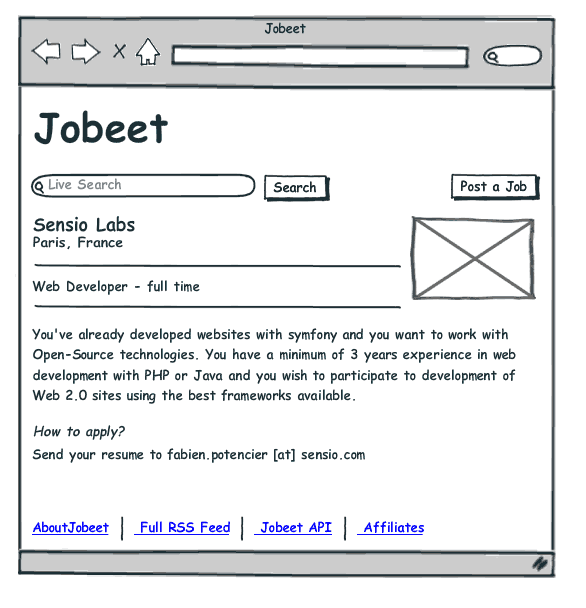
Story F5: A user posts a job
A user can post a job. A job is made of several piece of information:
- Company
- Type (full-time, part-time, or freelance)
- Logo (optional)
- URL (optional)
- Position
- Location
- Category (the use chooses in a list of possible categories)
- Job description (URLs and emails are automatically linked)
- How to apply (URLs and emails are automatically linked)
- Public (whether the job can also be published on affiliate websites)
- Email (email of the poster)
There is no need to create an account to post a job.
The process is straightforward with only two steps: first, the user fills in the form with all the needed information to describe the job, then he validates the information by previewing the final job page.
Even if the user has no account, a job can be modified afterwards thanks to a specific URL (protected by a token given to the user when the job is created).
Each job post is online for 30 days (this is configurable by the admin - see Story B2). A user can come back to re-activate or extend the validity of the job ad for an extra 30 days but only when the job expires in less than 5 days.
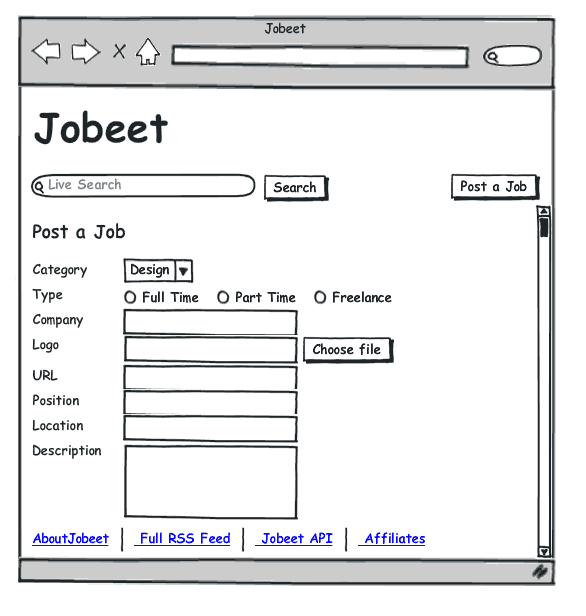
Story F6: A user applies to be an affiliate
A user needs to apply to become an affiliate and be authorized to use the Jobeet API. To apply, he must give the following information:
- Name
- Website URL
The affiliate account must be activated by the admin (Story B3). Once activated, the affiliate receives a token to use with the API via email.
When applying, the affiliate can also choose to get jobs from a sub-set of the available categories.
Story F7: An affiliate retrieves the current active job list
An affiliate can retrieve the current job list by calling the API with his affiliate token. The list can be returned in the XML, JSON or YAML format.
The list contains the public information available for a job.
The affiliate can also limit the number of jobs to be returned, and refine his query by specifying a category.
Story B1: An admin configures the website
An admin can edit the categories available on the website.
He can also change some settings:
- Maximum number of jobs shown on the homepage
- Language of the website
- Number of days a job is online
Story B2: An admin manages the jobs
An admin can edit and remove any posted job.
Story B3: An admin manages the affiliates
The admin can create or edit affiliates. He is responsible for activating an affiliate and can also disable one.
When the admin activates a new affiliate, the system creates a unique token to be used by the affiliate.
See you Tomorrow
As for any web development, you never start coding the first day. You need to gather the requirements first and work on a mockup design. That's what we have done today.
Like yesterday, today's code has been made public on the Jobeet SVN repository.
Checkout release_day_02 tag:
$ svn co http://svn.jobeet.org/tags/release_day_02/ jobeet/
The tool used for creating the mocks is: http://www.balsamiq.com/products/mockups
And I think they should donate for everybody who purchases it because of this tutorial :-)
Thanks fabien and fabian :-)
Great framework guys... Haven't been a symfony developer for too long. Only since 1.0. Great piece of work. Good job.
Can't wait to see if Jobeet will use Doctrine or Propel. Anyway great idea with Jobeet, the askeet tutorial was the thing that made me choose symfony over other frameworks. And lack of documentation kept me away from symfony 1.1. All is good now :)
very nice :)
but I still think the best mockup tool is paper + pen
Hey Fabien, don't get me wrong - I really like Symfony 1.2, your tutorial stuff and Doctrine! Excellent work!! - but maybe it could be helpful for you to have a look at http://www.jobberbase.com/ - it's a very popular open source job-board-solution.
@maerr it might be popular open source solution, but you don't have a tutorial for it and it doesn't (necessary) respect best web practices. Anyway, keep up the good work guys.
@maerr: I know JobberBase and it is an excellent Open-Source project. But the Jobeet goal is a bit different: the code we will write is a way to learn the symfony framework on a "real" project.
Quick question - what software was used to make those UI mockups? Those are pretty cool.
Arg, nevermind, I just saw your comment. Very cool software :)