The logs section is one of the key features of the Symfony profiler. It shows you not only the debug/info and error logs but also all the deprecations triggered by your application.
In current Symfony versions it looks like this:
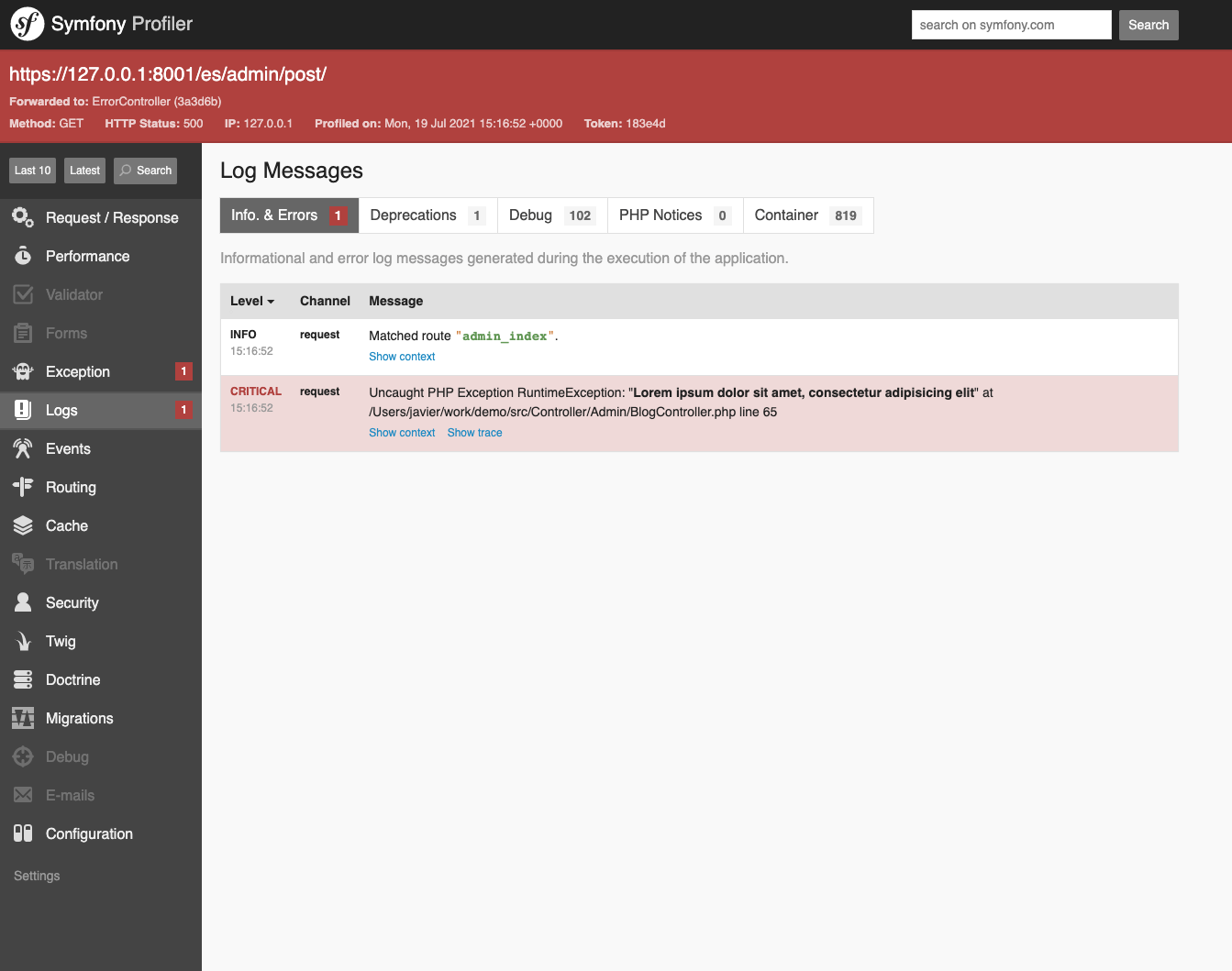
It also provides some rudimentary filters to only show logs of certain type or level:
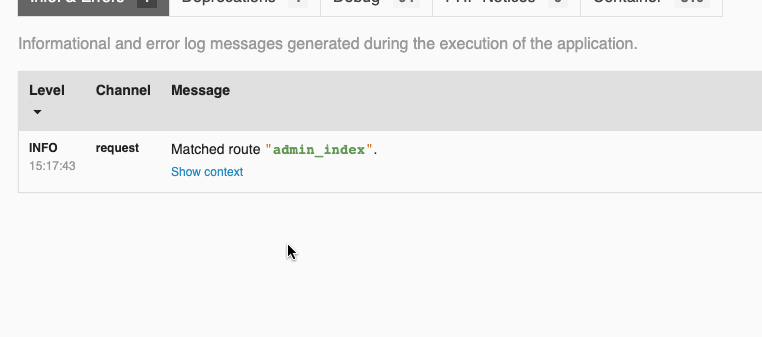
In Symfony 5.4 we've redesigned this log section entirely. First, the contents of each log message (which include the timestamp, the log channel(s), etc.) have been rearranged to make them easier to understand, especially when you scan a long list of log messages:
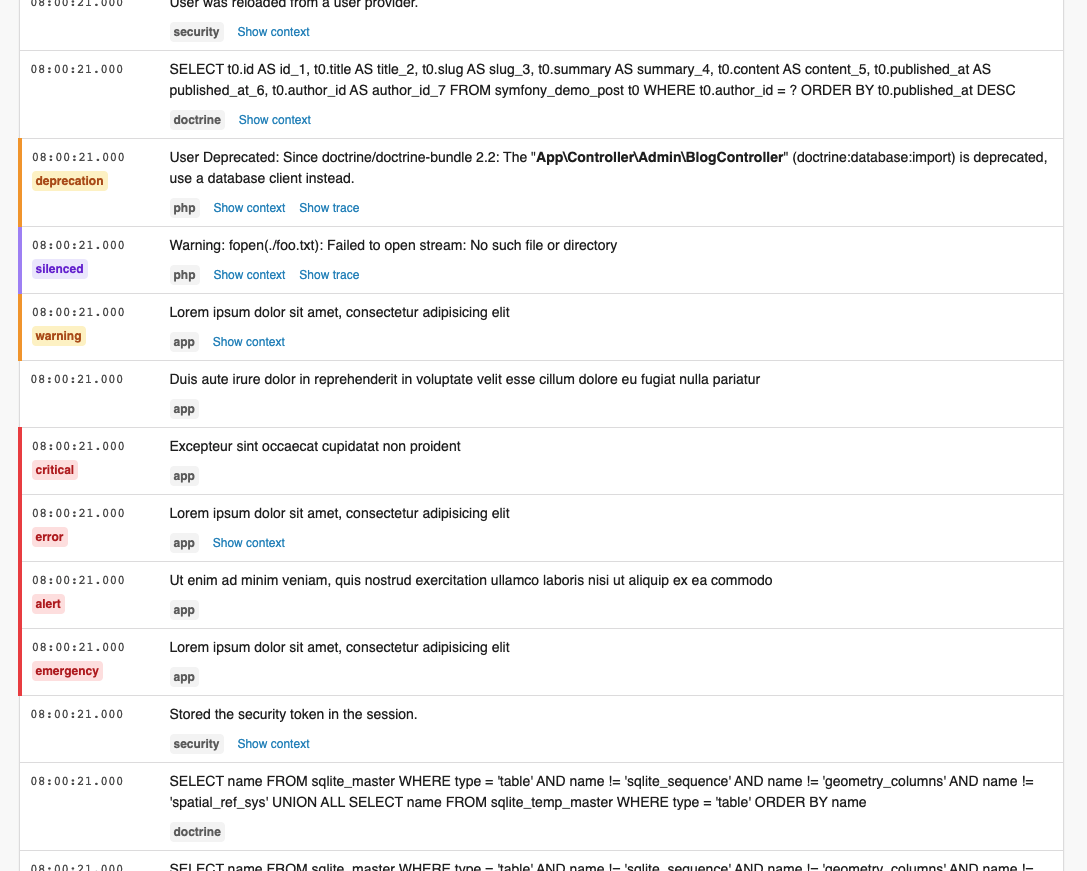
We've also redesigned the filters so you can find the relevant messages faster. The "filter by type" comes in handy to focus on errors and deprecations first:
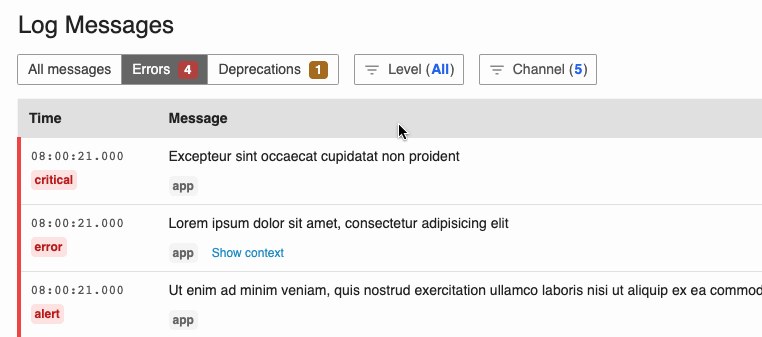
The other filters provide a "filter by type" and "filter by level" feature which is more advanced and faster than the existing filters:
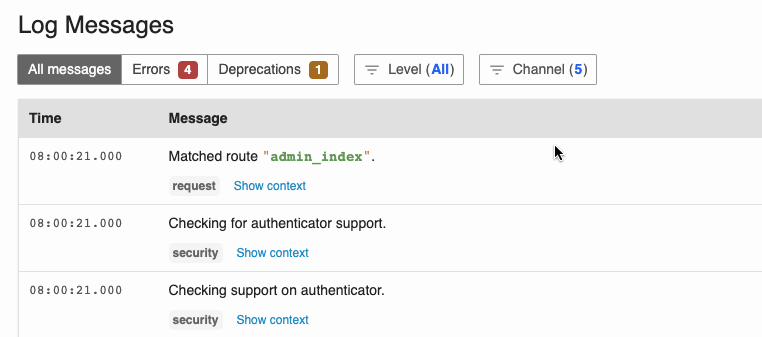
We've made other tweaks and improvements, such as hiding by default the container compilation logs, which usually are not relevant on your day to day work.
Awesome 💖
Very nice!
Great job Javier!
This is such a welcomed improvement! 🥰
Well done! Very appreciated enhancement!
Nice! Thank you Javier 👍
Nice! Tnx!
What Log Level do those messages with no label have?
Nice job!
Very nice!