Bilder skalieren
Das Layout der Konferenzseite beschränkt die Fotos auf eine maximale Größe von 200 x 150 Pixel. Warum optimieren wir die Bilder nicht, indem wir sie verkleinern, falls das ursprünglich hochgeladene Bild größer ist als unsere Vorgabe?
Diese Aufgabe eignet sich perfekt, um zum Kommentar-Workflow hinzugefügt zu werden; wahrscheinlich direkt, nachdem der Kommentar validiert wird und bevor er publiziert wird.
Lass uns einen neuen ready-Zustand und einen optimize-Übergang hinzufügen:
1 2 3 4 5 6 7 8 9 10 11 12 13 14 15 16 17 18 19 20 21 22 23 24 25 26 27 28 29
--- a/config/packages/workflow.yaml
+++ b/config/packages/workflow.yaml
@@ -16,6 +16,7 @@ framework:
- potential_spam
- spam
- rejected
+ - ready
- published
transitions:
accept:
@@ -29,13 +30,16 @@ framework:
to: spam
publish:
from: potential_spam
- to: published
+ to: ready
reject:
from: potential_spam
to: rejected
publish_ham:
from: ham
- to: published
+ to: ready
reject_ham:
from: ham
to: rejected
+ optimize:
+ from: ready
+ to: publishedErzeuge eine Visualisierung der neuen Workflow-Konfiguration, um zu überprüfen, ob sie beschreibt, was wir wollen:
1
$ symfony console workflow:dump comment | dot -Tpng -o workflow.png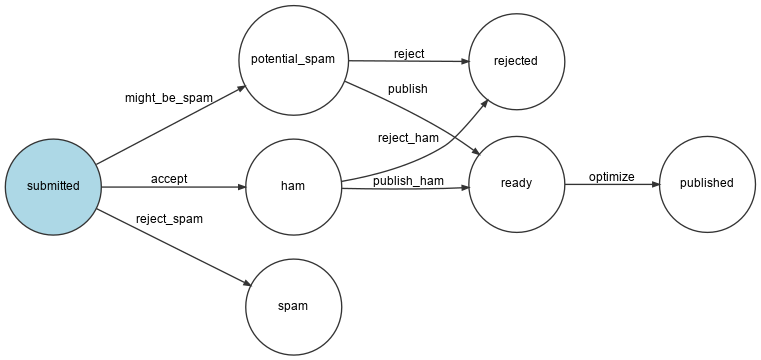
Bilder mit Imagine optimieren
Die Bildoptimierungen werden mittels GD (überprüfe, ob Deine lokale PHP-Installation die GD-Erweiterung aktiviert hat) und Imagine durchgeführt:
1
$ symfony composer req "imagine/imagine:^1.2"Die Skalierung eines Bildes kann über die folgende Service-Klasse erfolgen:
1 2 3 4 5 6 7 8 9 10 11 12 13 14 15 16 17 18 19 20 21 22 23 24 25 26 27 28 29 30 31 32 33
namespace App;
use Imagine\Gd\Imagine;
use Imagine\Image\Box;
class ImageOptimizer
{
private const MAX_WIDTH = 200;
private const MAX_HEIGHT = 150;
private $imagine;
public function __construct()
{
$this->imagine = new Imagine();
}
public function resize(string $filename): void
{
list($iwidth, $iheight) = getimagesize($filename);
$ratio = $iwidth / $iheight;
$width = self::MAX_WIDTH;
$height = self::MAX_HEIGHT;
if ($width / $height > $ratio) {
$width = $height * $ratio;
} else {
$height = $width / $ratio;
}
$photo = $this->imagine->open($filename);
$photo->resize(new Box($width, $height))->save($filename);
}
}Nach der Optimierung des Fotos speichern wir die neue Datei anstelle der ursprünglichen. Das Originalbild solltest du jedoch eventuell behalten.
Einen neuen Schritt zum Workflow hinzufügen
Ändere den Workflow, um den neuen Zustand abzubilden und anzuwenden:
1 2 3 4 5 6 7 8 9 10 11 12 13 14 15 16 17 18 19 20 21 22 23 24 25 26 27 28 29 30 31 32 33 34 35 36 37 38 39 40 41 42 43 44 45 46 47
--- a/src/MessageHandler/CommentMessageHandler.php
+++ b/src/MessageHandler/CommentMessageHandler.php
@@ -2,6 +2,7 @@
namespace App\MessageHandler;
+use App\ImageOptimizer;
use App\Message\CommentMessage;
use App\Repository\CommentRepository;
use App\SpamChecker;
@@ -21,10 +22,12 @@ class CommentMessageHandler implements MessageHandlerInterface
private $bus;
private $workflow;
private $mailer;
+ private $imageOptimizer;
private $adminEmail;
+ private $photoDir;
private $logger;
- public function __construct(EntityManagerInterface $entityManager, SpamChecker $spamChecker, CommentRepository $commentRepository, MessageBusInterface $bus, WorkflowInterface $commentStateMachine, MailerInterface $mailer, string $adminEmail, LoggerInterface $logger = null)
+ public function __construct(EntityManagerInterface $entityManager, SpamChecker $spamChecker, CommentRepository $commentRepository, MessageBusInterface $bus, WorkflowInterface $commentStateMachine, MailerInterface $mailer, ImageOptimizer $imageOptimizer, string $adminEmail, string $photoDir, LoggerInterface $logger = null)
{
$this->entityManager = $entityManager;
$this->spamChecker = $spamChecker;
@@ -32,7 +35,9 @@ class CommentMessageHandler implements MessageHandlerInterface
$this->bus = $bus;
$this->workflow = $commentStateMachine;
$this->mailer = $mailer;
+ $this->imageOptimizer = $imageOptimizer;
$this->adminEmail = $adminEmail;
+ $this->photoDir = $photoDir;
$this->logger = $logger;
}
@@ -64,6 +69,12 @@ class CommentMessageHandler implements MessageHandlerInterface
->to($this->adminEmail)
->context(['comment' => $comment])
);
+ } elseif ($this->workflow->can($comment, 'optimize')) {
+ if ($comment->getPhotoFilename()) {
+ $this->imageOptimizer->resize($this->photoDir.'/'.$comment->getPhotoFilename());
+ }
+ $this->workflow->apply($comment, 'optimize');
+ $this->entityManager->flush();
} elseif ($this->logger) {
$this->logger->debug('Dropping comment message', ['comment' => $comment->getId(), 'state' => $comment->getState()]);
}Beachte: $photoDir wird automatisch, mittels Dependency-Injection an den Service übergeben, da wir in einem vorhergehenden Schritt eine bind-Konfiguration für diesen Variablennamen angelegt haben.
1 2 3 4
services:
_defaults:
bind:
string $photoDir: "%kernel.project_dir%/public/uploads/photos"Hochgeladene Dateien auf dem Produktivsystem speichern
Wir haben bereits ein spezielles Verzeichnis mit Lese- und Schreibberechtigung für hochgeladene Dateien in der .platform.app.yaml definiert. Die Verbindung zu diesem Verzeichnis ist jedoch nur lokal. Wenn wir wollen, dass der Web-Container als auch der Message-Consumer-Worker auf das gleiche Verzeichnis zugreifen können, müssen wir einen Datei-Service (file service) anlegen:
1 2 3 4 5 6 7 8 9 10
--- a/.platform/services.yaml
+++ b/.platform/services.yaml
@@ -11,3 +11,7 @@ varnish:
vcl: !include
type: string
path: config.vcl
+
+files:
+ type: network-storage:1.0
+ disk: 256Verwende ihn für das Foto-Upload-Verzeichnis:
1 2 3 4 5 6 7 8 9 10 11
--- a/.platform.app.yaml
+++ b/.platform.app.yaml
@@ -35,7 +35,7 @@ web:
mounts:
"/var": { source: local, source_path: var }
- "/public/uploads": { source: local, source_path: uploads }
+ "/public/uploads": { source: service, service: files, source_path: uploads }
relationships:Dies sollte ausreichen, damit das Feature im Produktivsystem funktioniert.