Actions
Actions are each of the tasks that you can perform on CRUD pages. In the
index page for example, you have tasks to "edit" and "delete" each entity
displayed in the listing and you have another task to "create" a new entity.
Actions are configured in the configureActions() method of your
dashboard or CRUD controller:
1 2 3 4 5 6 7 8 9 10 11 12 13 14
namespace App\Controller\Admin;
use EasyCorp\Bundle\EasyAdminBundle\Config\Actions;
use EasyCorp\Bundle\EasyAdminBundle\Controller\AbstractCrudController;
class ProductCrudController extends AbstractCrudController
{
// ...
public function configureActions(Actions $actions): Actions
{
// ...
}
}Action Names and Constants
Some methods require as argument the name of some action. In addition to plain
strings with the action names ('index', 'detail', 'edit', etc.) you
can also use constants for these values: Action::INDEX, Action::DETAIL,
Action::EDIT, etc. (they are defined in the EasyCorp class).
Built-in Actions
These are the built-in actions included by default in each page:
Page
Crud::PAGE_INDEX('index'):- Added by default globally:
Action::NEW - Added by default per entry:
Action::EDIT,Action::DELETE - Other available actions per entry:
Action::DETAIL
- Added by default globally:
Page
Crud::PAGE_DETAIL('detail'):- Added by default:
Action::EDIT,Action::DELETE,Action::INDEX - Other available actions: -
- Added by default:
Page
Crud::PAGE_EDIT('edit'):- Added by default:
Action::SAVE_AND_RETURN,Action::SAVE_AND_CONTINUE - Other available actions:
Action::DELETE,Action::DETAIL,Action::INDEX
- Added by default:
Page
Crud::PAGE_NEW('new'):- Added by default:
Action::SAVE_AND_RETURN,Action::SAVE_AND_ADD_ANOTHER - Other available actions:
Action::SAVE_AND_CONTINUE,Action::INDEX
- Added by default:
Note
By default, clicking a row in the index page navigates to edit action
(or detail if edit is unavailable). See default row action
to customize this.
Adding Actions
Use the add() method to add any built-in actions and your own custom actions
(which are explained later in this article):
1 2 3 4 5 6 7 8 9 10 11 12
use EasyCorp\Bundle\EasyAdminBundle\Config\Action;
use EasyCorp\Bundle\EasyAdminBundle\Config\Actions;
use EasyCorp\Bundle\EasyAdminBundle\Config\Crud;
public function configureActions(Actions $actions): Actions
{
return $actions
// ...
->add(Crud::PAGE_INDEX, Action::DETAIL)
->add(Crud::PAGE_EDIT, Action::SAVE_AND_ADD_ANOTHER)
;
}Removing Actions
Removing actions makes them unavailable in the interface, so the user can't
click on buttons/links to run those actions. However, users can modify the URL
to run the action. To fully disable an action, use the disable()
method explained later:
1 2 3 4 5 6 7 8 9 10 11 12
use EasyCorp\Bundle\EasyAdminBundle\Config\Action;
use EasyCorp\Bundle\EasyAdminBundle\Config\Actions;
use EasyCorp\Bundle\EasyAdminBundle\Config\Crud;
public function configureActions(Actions $actions): Actions
{
return $actions
// ...
->remove(Crud::PAGE_INDEX, Action::NEW)
->remove(Crud::PAGE_DETAIL, Action::EDIT)
;
}Updating an Action
This is mostly useful to change built-in actions (e.g. to change their icon,
update or remove their label, etc.). The update() method expects a callable
and EasyAdmin passes the action to it automatically:
1 2 3 4 5 6 7 8 9 10 11 12 13
use EasyCorp\Bundle\EasyAdminBundle\Config\Action;
use EasyCorp\Bundle\EasyAdminBundle\Config\Actions;
use EasyCorp\Bundle\EasyAdminBundle\Config\Crud;
public function configureActions(Actions $actions): Actions
{
return $actions
// ...
->update(Crud::PAGE_INDEX, Action::NEW,
static fn (Action $action) => $action->setIcon('fa fa-file-alt')->setLabel(false)
)
;
}Generating Dynamic Action Labels
Action labels can be dynamically generated based on the related entity they
belong to. For example, an Invoice entity can be paid with multiple payments.
At the top of each Invoice detail page, administrators want to have an action
link (or button) that brings them to a custom page that shows the received payments
for that invoice. In order to provide a better user experience, the action link
(or button) label must display the current number of received payments
(e.g.: 3 payments):
1 2 3 4 5 6 7 8 9 10 11 12 13
use EasyCorp\Bundle\EasyAdminBundle\Config\Action;
use EasyCorp\Bundle\EasyAdminBundle\Config\Actions;
use EasyCorp\Bundle\EasyAdminBundle\Config\Crud;
public function configureActions(Actions $actions): Actions
{
$viewPayments = Action::new('payments')
->setLabel(static fn (Invoice $invoice): string => \count($invoice->getPayments()) . ' payments')
return $actions
// ...
->add(Crud::PAGE_DETAIL, $viewPayments);
}If the related entity object is not enough for computing the action label, then any more specific service object can be used as a delegator. For example, a Doctrine repository service object can be used for counting the related number of payments for the administered invoice:
1 2 3 4 5 6 7 8 9 10 11 12 13 14 15 16 17 18 19 20 21 22
use EasyCorp\Bundle\EasyAdminBundle\Config\Action;
use EasyCorp\Bundle\EasyAdminBundle\Config\Actions;
use EasyCorp\Bundle\EasyAdminBundle\Config\Crud;
private InvoicePaymentRepository $invoicePaymentRepository;
public function __construct(InvoicePaymentRepository $invoicePaymentRepository)
{
$this->invoicePaymentRepository = $invoicePaymentRepository;
}
public function configureActions(Actions $actions): Actions
{
$viewPayments = Action::new('payments')
->setLabel(function (Invoice $invoice)) {
return $this->invoicePaymentRepository->countByInvoice($invoice) . ' payments';
});
return $actions
// ...
->add(Crud::PAGE_DETAIL, $viewPayments);
}Displaying Actions Conditionally
Some actions must be displayed only when some conditions met. For example, a
"View Invoice" action may be displayed only when the order status is "paid".
Use the displayIf() method to configure when the action should be visible
to users:
1 2 3 4 5 6 7 8 9 10 11 12 13
use EasyCorp\Bundle\EasyAdminBundle\Config\Action;
use EasyCorp\Bundle\EasyAdminBundle\Config\Actions;
use EasyCorp\Bundle\EasyAdminBundle\Config\Crud;
public function configureActions(Actions $actions): Actions
{
$viewInvoice = Action::new('invoice', 'View Invoice', 'fas fa-file-invoice')
->displayIf(static fn (Invoice $invoice): bool => $invoice->isPaid())
return $actions
// ...
->add(Crud::PAGE_INDEX, $viewInvoice);
}Note
The displayIf() method also works for global actions.
However, your closure won't receive the object that represents the current
entity because global actions are not associated to any specific entity.
Action Confirmation
By default, actions are executed immediately when clicked. The only exception
is the built-in delete action, which shows a confirmation message. For potentially
destructive or important actions, you can require user confirmation before execution.
To enable confirmation for any action, use the askConfirmation() method:
1 2 3 4 5 6 7 8 9 10 11 12 13
use EasyCorp\Bundle\EasyAdminBundle\Config\Action;
use EasyCorp\Bundle\EasyAdminBundle\Config\Actions;
use EasyCorp\Bundle\EasyAdminBundle\Config\Crud;
public function configureActions(Actions $actions): Actions
{
$archiveAction = Action::new('archive', 'Archive')
->linkToCrudAction('archive')
->askConfirmation();
return $actions
->add(Crud::PAGE_INDEX, $archiveAction);
}This will display a confirmation modal with a generic message before executing the action. You can customize the confirmation message by passing a string:
1 2 3
$archiveAction = Action::new('archive', 'Archive')
->linkToCrudAction('archive')
->askConfirmation('Are you sure you want to archive this item?');The confirmation message supports placeholders that are replaced with actual
values: %action_name% (the action label), %entity_name% (the entity
label in singular), and %entity_id% (the entity ID):
1 2 3
$archiveAction = Action::new('archive', 'Archive')
->linkToCrudAction('archive')
->askConfirmation('Are you sure you want to %action_name% "%entity_name%" #%entity_id%?');For translatable messages, pass a TranslatableInterface object:
1 2 3 4 5
use function Symfony\Component\Translation\t;
$archiveAction = Action::new('archive', 'Archive')
->linkToCrudAction('archive')
->askConfirmation(t('action.archive.confirm'));You can also customize the confirmation button label by passing a second parameter:
1 2 3
$publishAction = Action::new('publish', 'Publish')
->linkToCrudAction('publish')
->askConfirmation('Do you accept publishing this article?', 'Accept');This is useful when the default "Confirm" label doesn't match the action context. Both parameters support translatable messages:
1 2 3
$publishAction = Action::new('publish', 'Publish')
->linkToCrudAction('publish')
->askConfirmation(t('action.publish.confirm'), t('action.publish.button'));The delete action shows a confirmation message by default. Although it's
strongly recommended to keep this behavior, you can disable the confirmation dialog:
1 2 3 4 5 6 7
public function configureActions(Actions $actions): Actions
{
return $actions
->update(Crud::PAGE_INDEX, Action::DELETE, function (Action $action) {
return $action->askConfirmation(false);
});
}Disabling Actions
Disabling an action means that it's not displayed in the interface and the user can't run the action even if they modify the URL. If they try to do that, they will see a "Forbidden Action" exception.
Actions are disabled globally, you cannot disable them per page:
1 2 3 4 5 6 7 8 9 10 11
use EasyCorp\Bundle\EasyAdminBundle\Config\Action;
use EasyCorp\Bundle\EasyAdminBundle\Config\Actions;
public function configureActions(Actions $actions): Actions
{
return $actions
// ...
// this will forbid to create or delete entities in the backend
->disable(Action::NEW, Action::DELETE)
;
}Restricting Actions
Instead of disabling actions, you can restrict their execution to certain users.
Use the setPermission() to define the Symfony Security permission needed to
view and run some action.
Permissions are defined globally; you cannot define different permissions per page:
1 2 3 4 5 6 7 8 9 10 11
use EasyCorp\Bundle\EasyAdminBundle\Config\Action;
use EasyCorp\Bundle\EasyAdminBundle\Config\Actions;
public function configureActions(Actions $actions): Actions
{
return $actions
// ...
->setPermission(Action::NEW, 'ROLE_ADMIN')
->setPermission(Action::DELETE, 'ROLE_SUPER_ADMIN')
;
}Reordering Actions
By default, actions are ordered by type: "primary" actions are displayed first, followed by "default", "success", "warning", and, lastly, "danger" actions. This ordering also applies to your custom actions, as explained below.
This ordering usually produces the best visual result. However, you can disable this behavior in your application by calling the following method:
1 2 3 4 5 6 7 8
use EasyCorp\Bundle\EasyAdminBundle\Config\Actions;
public function configureActions(Actions $actions): Actions
{
return $actions
// ...
->disableAutomaticOrdering();
}}
You can also use the reorder() method to define an explicit order in which
actions are displayed on a page:
1 2 3 4 5 6 7 8 9 10 11 12 13 14 15 16 17 18 19 20 21 22
use EasyCorp\Bundle\EasyAdminBundle\Config\Action;
use EasyCorp\Bundle\EasyAdminBundle\Config\Actions;
use EasyCorp\Bundle\EasyAdminBundle\Config\Crud;
public function configureActions(Actions $actions): Actions
{
return $actions
// ...
// you can reorder built-in actions...
->reorder(Crud::PAGE_INDEX, [Action::DETAIL, Action::DELETE, Action::EDIT])
// ...and your own custom actions too
->reorder(Crud::PAGE_INDEX, [Action::DETAIL, 'viewInvoice', Action::DELETE, Action::EDIT])
// you can pass only a few actions to this method and the rest of actions
// will be appended in their original order. In the following example, the
// DELETE and EDIT actions are missing but they will be added automatically
// after DETAIL and 'viewInvoice' actions
->reorder(Crud::PAGE_INDEX, [Action::DETAIL, 'viewInvoice'])
;
}Note
When using the reorder() method, the smart sorting feature is
automatically disabled.
Dropdown and Inline Entity Actions
In the index page, the entity actions (edit, delete, etc.) are
displayed by default in a dropdown. This is done to better display the field
contents on each row. If you prefer to display all the actions inline
(that is, without a dropdown) use the showEntityActionsInlined() method:
1 2 3 4 5 6 7 8 9 10 11 12 13 14 15 16 17
namespace App\Controller\Admin;
use EasyCorp\Bundle\EasyAdminBundle\Config\Crud;
use EasyCorp\Bundle\EasyAdminBundle\Controller\AbstractCrudController;
class ProductCrudController extends AbstractCrudController
{
// ...
public function configureCrud(Crud $crud): Crud
{
return $crud
// ...
->showEntityActionsInlined()
;
}
}Grouping Actions
In addition to individual actions, you can group multiple related actions into
a single button. This is useful when you have many actions and want to organize
them better or save space in the interface. Use the ActionGroup class
to create these grouped actions:
1 2 3 4 5 6 7 8 9 10 11 12 13 14 15 16 17
use EasyCorp\Bundle\EasyAdminBundle\Config\Action;
use EasyCorp\Bundle\EasyAdminBundle\Config\ActionGroup;
use EasyCorp\Bundle\EasyAdminBundle\Config\Actions;
use EasyCorp\Bundle\EasyAdminBundle\Config\Crud;
public function configureActions(Actions $actions): Actions
{
$publishActions = ActionGroup::new('publish', 'Publish')
->addAction(Action::new('publishNow', 'Publish Now')->linkToCrudAction('...'))
->addAction(Action::new('schedule', 'Schedule...')->linkToCrudAction('...'))
->addAction(Action::new('publishDraft', 'Save as Draft')->linkToCrudAction('...'));
return $actions
// ...
->add(Crud::PAGE_EDIT, $publishActions)
;
}This is how the action group looks in practice:
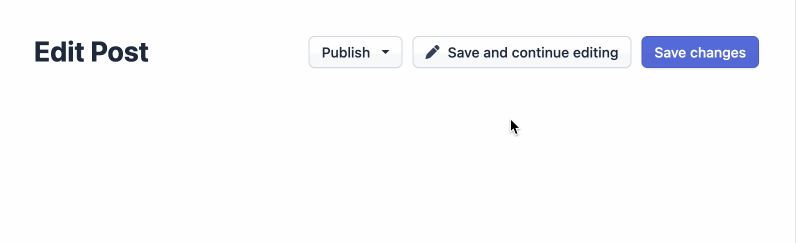
Similar to standalone actions, on the index page there are two types of action groups: those associated with each entity and those associated with the entire page:
1 2 3 4 5 6 7 8 9 10 11 12 13 14 15 16 17 18 19
public function configureActions(Actions $actions): Actions
{
$createActions = ActionGroup::new('create')
->createAsGlobalActionGroup()
->addAction(Action::new('new', 'Create Post')->linkToCrudAction('...'))
->addAction(Action::new('draft', 'Draft Post')->linkToCrudAction('...'))
->addAction(Action::new('template', 'Create from Template')->linkToCrudAction('...'));
$sendActions = ActionGroup::new('send', 'Send ...')
->addAction(Action::new('sendEmail', 'Send by Email')->linkToCrudAction('...'))
->addAction(Action::new('sendSlack', 'Send to Slack')->linkToCrudAction('...'))
->addAction(Action::new('sendTelegram', 'Send via Telegram')->linkToCrudAction('...'));
return $actions
// ...
->add(Crud::PAGE_INDEX, $createActions)
->add(Crud::PAGE_INDEX, $sendActions)
;
}The createAsGlobalActionGroup() method creates an action group associated
with the entire page rather than any specific entity. It appears like the image
shown above for action groups.
When not using the createAsGlobalActionGroup() method on the index page, the
action group is displayed as a nested dropdown on each entity row (see the image
in the next section below).
Split Button Dropdowns
If one of the grouped actions is more common than the others, you can render the group as a "split button". This displays the main action as a clickable button, with the other actions available in the dropdown:
1 2 3 4
$publishActions = ActionGroup::new('publish', 'Publish')
->addMainAction(Action::new('publishNow', 'Publish Now')->linkToCrudAction('...'))
->addAction(Action::new('schedule', 'Schedule...')->linkToCrudAction('...'))
->addAction(Action::new('publishDraft', 'Save as Draft')->linkToCrudAction('...'));Now, the action group will look as follows:
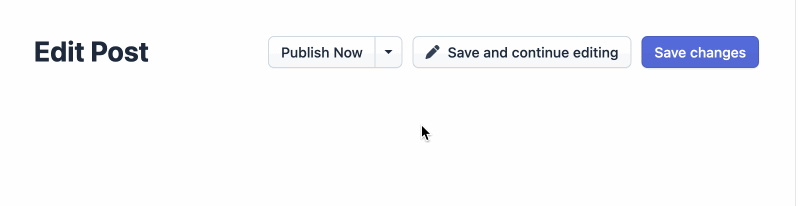
On the index page, if the action group is associated with each entity, it's displayed as a dropdown. In the following image, the first action group is a simple dropdown because it doesn't define a main action. The second action group is a split dropdown, where the main action is a clickable element and the remaining actions appear when hovering over the submenu marker:
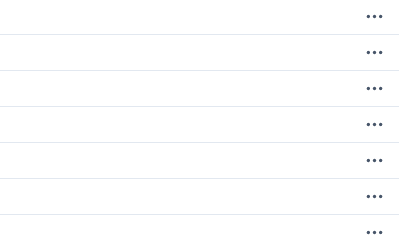
Headers and Dividers
For better organization, especially with many actions in a dropdown, you can add headers and dividers to create logical groups:
1 2 3 4 5 6 7 8 9
$actionsGroup = ActionGroup::new('actions', 'Actions', 'fa fa-cog')
->addHeader('Quick Actions')
->addAction(Action::new('approve', 'Approve')->linkToCrudAction('approve'))
->addAction(Action::new('reject', 'Reject')->linkToCrudAction('reject'))
->addDivider()
->addHeader('Advanced')
->addAction(Action::new('archive', 'Archive')->linkToCrudAction('archive'))
->addAction(Action::new('delete', 'Delete')->linkToCrudAction('delete')
->addCssClass('text-danger'));Headers help users understand the purpose of each group, while dividers provide visual separation between different sections.
Conditional Dropdown Display
Like regular actions, dropdowns can be displayed conditionally based on the entity state or user permissions:
1 2 3 4 5 6 7
$moderationGroup = ActionGroup::new('moderation', 'Moderation')
// the callable receives the current entity instance or null (in the index page)
->displayIf(static function ($entity) {
return null !== $entity && 'pending' === $entity->getStatus();
})
->addAction(Action::new('approve', 'Approve')->linkToCrudAction('approve'))
->addAction(Action::new('reject', 'Reject')->linkToCrudAction('reject'));The dropdown will only appear when the condition is met. Individual actions within the dropdown can also have their own display conditions.
Customizing Dropdown Appearance
Dropdowns support the same customization options as regular actions for styling and HTML attributes:
1 2 3 4 5 6 7 8 9 10 11 12 13 14 15 16 17
$customGroup = ActionGroup::new('custom', 'Options')
// use only an icon, no label
->setLabel(false)
->setIcon('fa fa-ellipsis-v')
// create different variants of action groups
->asPrimaryActionGroup()
->asDefaultActionGroup()
->asSuccessActionGroup()
->asWarningActionGroup()
->asDangerActionGroup()
// add custom CSS classes
->addCssClass('my-custom-dropdown')
// add HTML attributes
->setHtmlAttributes(['data-foo' => 'bar']);You can also customize individual actions within the dropdown using the standard action configuration methods.
Adding Custom Actions
Tip
If you already have a controller action that implements the logic for your custom action, you can integrate any Symfony controller into your EasyAdmin backend without defining a new custom action.
In addition to the built-in actions provided by EasyAdmin, you can create your
own actions. First, define the basics of your action (name, label, icon) with
the Action class constructor:
1 2 3 4 5 6 7 8 9 10 11 12 13 14 15
// the only mandatory argument is the internal name of the action (which is
// used to add the action to some pages, to reorder the action position, etc.)
$viewInvoice = Action::new('viewInvoice');
// the second optional argument is the label visible to end users
$viewInvoice = Action::new('viewInvoice', 'Invoice');
// not defining the label explicitly or setting it to NULL means
// that the label is autogenerated from the name (e.g. 'viewInvoice' -> 'View Invoice')
$viewInvoice = Action::new('viewInvoice', null);
// set the label to FALSE to not display any label for this action (but make sure
// to display an icon for the action; otherwise users can't see or click on the action)
$viewInvoice = Action::new('viewInvoice', false);
// the third optional argument is the icon name
$viewInvoice = Action::new('viewInvoice', 'Invoice', 'fa fa-file-invoice');By default, EasyAdmin assumes that icon names correspond to FontAwesome CSS classes. The necessary CSS styles and web fonts are included by default too, so you don't need to take any additional steps to use FontAwesome icons. Alternatively, you can use your own icon sets instead of FontAwesome.
Then you can configure the basic HTML/CSS attributes of the button/element that will represent the action:
1 2 3 4 5 6 7 8 9 10 11 12 13 14 15 16 17 18 19 20 21 22 23 24 25 26 27 28 29 30 31 32 33 34 35 36 37 38 39 40 41 42
$viewInvoice = Action::new('viewInvoice', 'Invoice', 'fa fa-file-invoice')
// by default, actions are rendered with `<button>` HTML elements;
// use this method to use an `<a>` element instead. Visually, this will
// look the same as a button
->renderAsLink()
// by default, actions are rendered as `<button type="submit" ...>` elements.
// this method allows you to change it and use a `<button type="button" ...>` element.
->renderAsButton('submit')
// also available as EasyCorp\Bundle\EasyAdminBundle\Twig\Component\Option\ButtonType
->renderAsButton(ButtonType::Submit)
// by default, custom actions are rendered as <a> elements that trigger GET requests.
// use this method to render them as <button> elements with an associated hidden <form>,
// so that custom actions send a POST request to the action URL.
->renderAsForm()
// a key-value array of attributes to add to the HTML element
->setHtmlAttributes(['data-foo' => 'bar', 'target' => '_blank'])
// by default, actions are shown as `btn-secondary` elements; use the
// following actions to change their style and priority accordingly
->asDefaultAction()
->asPrimaryAction()
->asSuccessAction()
->asWarningAction()
->asDangerAction()
// by default, actions are rendered as solid buttons; this method makes
// the action to be rendered as a simple text link without button background
// (the background is shown when hovering the action link).
->asTextLink()
// you can combine it with the styling methods (e.g. to create a "text danger" action)
->asTextLink()->asDangerAction()
// removes all existing CSS classes of the action and sets
// the given value as the CSS class of the HTML element;
->setCssClass('btn btn-primary action-foo')
// adds the given value to the existing CSS classes of the action (this is
// useful when customizing a built-in action, which already has CSS classes)
->addCssClass('some-custom-css-class text-danger')This is how the different button style variants look in light and dark mode:


Note
When using setCssClass() or addCssClass() methods, the action loses
the default CSS classes applied by EasyAdmin (.btn-* and
.action-<the-action-name>). You might want to add those CSS classes
manually to make your actions look as expected.
Once you've configured the basics, use one of the following methods to define which method runs when you click the action:
linkToCrudAction(): to execute some method of the current CRUD controller;linkToRoute(): to execute some regular Symfony controller via its route;linkToUrl(): to visit an external URL (useful when your action is not served by your application).
The following example shows all kinds of actions in practice:
1 2 3 4 5 6 7 8 9 10 11 12 13 14 15 16 17 18 19 20 21 22 23 24 25 26 27 28 29 30 31 32 33 34 35 36 37 38 39 40 41 42 43 44 45 46 47 48 49 50 51 52 53 54 55 56
namespace App\Controller\Admin;
use App\Entity\Invoice;
use App\Entity\Order;
use EasyCorp\Bundle\EasyAdminBundle\Config\Action;
use EasyCorp\Bundle\EasyAdminBundle\Config\Actions;
use EasyCorp\Bundle\EasyAdminBundle\Controller\AbstractCrudController;
class OrderCrudController extends AbstractCrudController
{
// ...
public function configureActions(Actions $actions): Actions
{
// this action executes the 'renderInvoice()' method of the current CRUD controller
$viewInvoice = Action::new('viewInvoice', 'Invoice', 'fa fa-file-invoice')
->linkToCrudAction('renderInvoice');
// if the method is not defined in a CRUD controller, link to its route
$sendInvoice = Action::new('sendInvoice', 'Send invoice', 'fa fa-envelope')
// if the route needs parameters, you can define them:
// 1) using an array
->linkToRoute('invoice_send', [
'send_at' => (new \DateTime('+ 10 minutes'))->format('YmdHis'),
])
// 2) using a callable (useful if parameters depend on the entity instance)
// (the type-hint of the function argument is optional but useful)
->linkToRoute('invoice_send', function (Order $order): array {
return [
'uuid' => $order->getId(),
'method' => $order->getUser()->getPreferredSendingMethod(),
];
});
// this action points to the invoice on Stripe application
$viewStripeInvoice = Action::new('viewInvoice', 'Invoice', 'fa fa-file-invoice')
->linkToUrl(function (Order $entity) {
return 'https://www.stripe.com/invoice/'.$entity->getStripeReference();
});
return $actions
// ...
->add(Crud::PAGE_DETAIL, $viewInvoice)
->add(Crud::PAGE_DETAIL, $sendInvoice)
->add(Crud::PAGE_DETAIL, $viewStripeInvoice)
;
}
public function renderInvoice(AdminContext $context)
{
$order = $context->getEntity()->getInstance();
// add your logic here...
}
}Tip
CRUD controllers in EasyAdmin extend the Symfony base controller class.
When actions are defined as methods of CRUD controllers, they can use any
of the shortcuts and utilities available in regular Symfony controllers,
such as $this->render(), $this->redirect(), and others.
It's recommended to apply the #[AdminRoute] attribute to your custom actions
to customize their route name, path and methods. This is
recommended even for custom actions defined as methods in the CRUD controllers:
1 2 3 4 5 6 7 8 9 10 11 12 13 14 15 16 17 18 19 20 21 22 23 24 25 26 27 28 29 30
namespace App\Controller\Admin;
use EasyCorp\Bundle\EasyAdminBundle\Attribute\AdminRoute;
use EasyCorp\Bundle\EasyAdminBundle\Config\Action;
use EasyCorp\Bundle\EasyAdminBundle\Config\Actions;
use EasyCorp\Bundle\EasyAdminBundle\Controller\AbstractCrudController;
class OrderCrudController extends AbstractCrudController
{
public function configureActions(Actions $actions): Actions
{
$viewInvoice = Action::new('viewInvoice', 'Invoice', 'fa fa-file-invoice')
->linkToCrudAction('renderInvoice');
// ...
}
// ...
#[AdminRoute(path: '/invoice', name: 'view_invoice')]
public function renderInvoice(AdminContext $context)
{
// if the dashboard uses 'admin' as the main route name, the resulting
// route of this action will be:
// path: /admin/order/invoice
// name: admin_order_view_invoice
// ...
}
}Global Actions
On pages that list entries (e.g. Crud::PAGE_INDEX) you can configure actions
per entry as well as global actions. Global actions are displayed above the
listed entries.
An example of creating a custom action and adding it globally to the index
page:
1 2 3 4 5 6
$goToStripe = Action::new('goToStripe')
->linkToUrl('https://www.stripe.com/')
->createAsGlobalAction()
;
$actions->add(Crud::PAGE_INDEX, $goToStripe);Batch Actions
Batch actions are a special kind of action which is applied to multiple items at
the same time. They are only available in the index page.
Imagine that you manage users with a User entity and a common task is to
approve their sign ups. Instead of creating a normal approve action as
explained in the previous sections, create a batch action to be more productive
and approve multiple users at once.
First, add it to your action configuration using the addBatchAction() method:
1 2 3 4 5 6 7 8 9 10 11 12 13 14 15 16 17 18 19 20 21
namespace App\Controller\Admin;
use EasyCorp\Bundle\EasyAdminBundle\Config\Action;
use EasyCorp\Bundle\EasyAdminBundle\Config\Actions;
use EasyCorp\Bundle\EasyAdminBundle\Controller\AbstractCrudController;
class UserCrudController extends AbstractCrudController
{
// ...
public function configureActions(Actions $actions): Actions
{
return $actions
// ...
->addBatchAction(Action::new('approve', 'Approve Users')
->linkToCrudAction('approveUsers')
->addCssClass('btn btn-primary')
->setIcon('fa fa-user-check'))
;
}
}Batch actions support the same configuration options as the other actions and they can link to a CRUD controller method, to a Symfony route or to some URL. If there's at least one batch action, the backend interface is updated to add some "checkboxes" that allow selecting more than one row of the index listing.
When the user clicks on the batch action link/button, a form is submitted using
the POST method to the action or route configured in the action. The easiest
way to get the submitted data is to type-hint some argument of your batch action
method with the EasyCorp class.
If you do that, EasyAdmin will inject a DTO with all the batch action data:
1 2 3 4 5 6 7 8 9 10 11 12 13 14 15 16 17 18 19 20 21 22 23 24
namespace App\Controller\Admin;
use EasyCorp\Bundle\EasyAdminBundle\Context\AdminContext;
use EasyCorp\Bundle\EasyAdminBundle\Controller\AbstractCrudController;
use EasyCorp\Bundle\EasyAdminBundle\Dto\BatchActionDto;
class UserCrudController extends AbstractCrudController
{
// ...
public function approveUsers(BatchActionDto $batchActionDto)
{
$className = $batchActionDto->getEntityFqcn();
$entityManager = $this->container->get('doctrine')->getManagerForClass($className);
foreach ($batchActionDto->getEntityIds() as $id) {
$user = $entityManager->find($className, $id);
$user->approve();
}
$entityManager->flush();
return $this->redirectToRoute('admin_user_index');
}
}Note
As an alternative, instead of injecting the BatchActionDto variable, you can
also inject Symfony's Request object to get all the raw submitted batch data
(e.g. $request->request->all('batchActionEntityIds')).
Batch Action Confirmation
By default, batch actions display a confirmation modal before execution to prevent accidental operations on multiple items. You can configure this behavior at the dashboard level (for all CRUD controllers) or at the individual CRUD controller level (to override the dashboard default).
To disable the confirmation modal entirely:
1 2 3 4 5 6 7 8 9 10 11 12 13 14 15 16 17
namespace App\Controller\Admin;
use EasyCorp\Bundle\EasyAdminBundle\Config\Crud;
use EasyCorp\Bundle\EasyAdminBundle\Controller\AbstractCrudController;
class ProductCrudController extends AbstractCrudController
{
// ...
public function configureCrud(Crud $crud): Crud
{
return $crud
// batch actions will be executed immediately without confirmation
->askConfirmationOnBatchActions(false)
;
}
}You can also customize the confirmation message by passing a string instead of
a boolean. The message supports two placeholders: %action_name% (the name of
the batch action being executed) and %num_items% (the number of selected items):
1 2 3 4 5 6 7 8
public function configureCrud(Crud $crud): Crud
{
return $crud
->askConfirmationOnBatchActions(
'Are you sure you want to apply "%action_name%" to %num_items% products?'
)
;
}For translatable messages, you can pass a TranslatableInterface object:
1 2 3 4 5 6 7 8
use function Symfony\Component\Translation\t;
public function configureCrud(Crud $crud): Crud
{
return $crud
->askConfirmationOnBatchActions(t('batch.confirm.message'))
;
}Integrating Symfony Actions
If the action logic is small and directly related to the backend, it's OK to add it to the CRUD controller as a quick and simple way of integrating it into your EasyAdmin backend. However, sometimes the logic is too complex or also used in other parts of the Symfony application, so you can't move that logic into the CRUD controller. This section explains how to integrate an existing Symfony controller action in EasyAdmin so you can reuse the backend layout, menu, and other features.
Imagine that your Symfony application has an action that calculates business
statistics about your clients (average order amount, yearly number of purchases, etc.).
All of this is calculated in a BusinessStatsCalculator service, so you can't
create a CRUD controller to display that information. Instead, create a standard
Symfony controller called BusinessStatsController:
1 2 3 4 5 6 7 8 9 10 11 12 13 14 15 16 17 18 19 20 21 22 23 24 25 26 27 28 29 30 31 32
// src/Controller/BusinessStatsController.php
namespace App\Controller;
use App\Stats\BusinessStatsCalculator;
use Symfony\Bundle\FrameworkBundle\Controller\AbstractController;
use Symfony\Component\Routing\Attribute\Route;
use Symfony\Component\Security\Http\Attribute\IsGranted;
#[IsGranted('ROLE_ADMIN')]
class BusinessStatsController extends AbstractController
{
public function __construct(BusinessStatsCalculator $businessStatsCalculator)
{
$this->businessStatsCalculator = $businessStatsCalculator;
}
#[Route("/admin/business-stats", name: "business_stats_index")]
public function index()
{
return $this->render('admin/business_stats/index.html.twig', [
'data' => $this->businessStatsCalculator->getStatsSummary(),
]);
}
#[Route("/admin/business-stats/{id}", name: "business_stats_customer")]
public function customer(Customer $customer)
{
return $this->render('admin/business_stats/customer.html.twig', [
'data' => $this->businessStatsCalculator->getCustomerStats($customer),
]);
}
}This is a regular Symfony controller (it doesn't extend any EasyAdmin class)
with some logic that renders results in Twig templates (shown later). The first
step to integrate this into your EasyAdmin backend is to create admin routes
for the actions using the #[AdminRoute] attribute:
1 2 3 4 5 6 7 8 9 10 11 12 13 14 15 16 17 18 19 20 21 22 23 24 25 26 27 28 29 30 31 32 33 34
// src/Controller/BusinessStatsController.php
namespace App\Controller;
use App\Stats\BusinessStatsCalculator;
use EasyCorp\Bundle\EasyAdminBundle\Attribute\AdminRoute;
use Symfony\Bundle\FrameworkBundle\Controller\AbstractController;
use Symfony\Component\Routing\Attribute\Route;
use Symfony\Component\Security\Http\Attribute\IsGranted;
#[IsGranted('ROLE_ADMIN')]
#[AdminRoute('/business-stats', name: 'business_stats')]
class BusinessStatsController extends AbstractController
{
public function __construct(BusinessStatsCalculator $businessStatsCalculator)
{
$this->businessStatsCalculator = $businessStatsCalculator;
}
#[AdminRoute("/", name: "index")]
public function index()
{
return $this->render('admin/business_stats/index.html.twig', [
'data' => $this->businessStatsCalculator->getStatsSummary(),
]);
}
#[AdminRoute("/{id}", name: "customer")]
public function customer(Customer $customer)
{
return $this->render('admin/business_stats/customer.html.twig', [
'data' => $this->businessStatsCalculator->getCustomerStats($customer),
]);
}
}The #[AdminRoute] attribute generates admin routes for the given actions
following this logic:
- Take the route path and name of each EasyAdmin dashboard. For example, in the
common case of using
/adminandadminin your dashboard, those values are taken. - If there's an
#[AdminRoute]attribute at the class level, treat it as a prefix of the final route, just like Symfony's#[Route]attribute works. - Use the route path and name of the
#[AdminRoute]attribute of each action as the final segment in the generated route.
In this example:
- The first route path will be
/admin/business-stats(/admin+/business-stats+/) and its name will beadmin_business_stats_index(admin+business_stats+index) - The second route path will be
/admin/business-stats/{id}(/admin+/business-stats+/{id}) and its name will beadmin_business_stats_customer(admin+business_stats+customer)
Note
You might need to clear the cache of your Symfony application before the new routes become available.
This process is applied for each of the EasyAdmin dashboards defined in your application. You can restrict in which dashboards each route is available using the following options:
1 2 3 4 5 6 7 8 9 10 11 12 13 14 15
use App\Controller\Admin\DashboardController;
use App\Controller\Admin\GuestDashboardController;
use EasyCorp\Bundle\EasyAdminBundle\Attribute\AdminRoute;
// Use the 'allowedDashboards' option to NOT generate a route for ANY dashboards
// except those listed explicitly:
#[AdminRoute('...', name: '...', allowedDashboards: [DashboardController::class, '...'])]
class BusinessStatsController extends AbstractController
// Use the 'deniedDashboards' option to generate a route for ALL dashboards
// except those listed explicitly:
#[AdminRoute('...', name: '...', deniedDashboards: [GuestDashboardController::class, '...'])]
class BusinessStatsController extends AbstractControllerThe options to allow or exclude dashboards can be applied at both the class and action levels, and you can override them at the action level as follows:
false(it's the default value): means "option not set" and tells EasyAdmin to inherit the value from the#[AdminRoute]attribute defined at the class level (if any);null: explicitly allow/deny all dashboards; it's used to override the same option in the#[AdminRoute]attribute at class level;[]: explicitly allow/deny no dashboards;[FooDashboard::class, BarDashboard::class, ...]: allow/deny only these specific dashboards.
Now you can link to those admin routes from your main menu to render the actions fully integrated into each dashboard:
1 2 3 4 5 6 7 8 9 10 11 12 13 14 15 16 17 18 19
// src/Controller/Admin/DashboardController.php
namespace App\Controller\Admin;
use EasyCorp\Bundle\EasyAdminBundle\Attribute\AdminDashboard;
use EasyCorp\Bundle\EasyAdminBundle\Config\Dashboard;
use EasyCorp\Bundle\EasyAdminBundle\Controller\AbstractDashboardController;
#[AdminDashboard(routePath: '/admin', routeName: 'admin')]
class DashboardController extends AbstractDashboardController
{
// ...
public function configureMenuItems(): iterable
{
// ...
yield MenuItem::linktoRoute('Stats', 'fa fa-chart-bar', 'admin_business_stats_index');
}
}If you reload your backend and click on that new menu item, you'll see an error
because the templates used by the BusinessStatsController haven't been created yet.
Next, create the template used by the index() method, which shows a summary
of the stats of all customers and includes a link to the detailed stats of each one:
1 2 3 4 5 6 7 8 9 10 11 12 13 14 15 16 17 18 19 20 21 22
{# templates/admin/business_stats/index.html.twig #}
{% extends '@EasyAdmin/page/content.html.twig' %}
{% block content_title 'Business Stats' %}
{% block main %}
<table>
<thead> {# ... #} </thead>
<tbody>
{% for customer_data in data %}
<tr>
{# ... #}
<td>
<a href="{{ path('admin_business_stats_customer', { id: customer_data.id }) }}">
View Details
</a>
</td>
</tr>
{% endfor %}
</tbody>
</table>
{% endblock %}The Twig template extends the content page template
provided by EasyAdmin to reuse the backend design. The rest of the template
is standard Twig code, including the use of the Symfony's path() function t
generate the URL for the admin_business_stats_customer admin route.
Legacy URL Generation for Symfony Actions
In EasyAdmin versions prior to 4.25.0, you couldn't define custom admin routes
for your actions. This meant that you couldn't use Symfony features related to
routing, such as the UrlGenerator service or the path() Twig function
to generate URLs.
In those cases, you had to use the EasyAdmin AdminUrlGenerator to generate
admin URLs pointing to your custom actions, as follows:
1 2 3 4 5 6 7 8 9 10 11 12 13 14 15 16 17 18 19 20 21 22 23 24
// src/Controller/SomeController.php
namespace App\Controller;
use EasyCorp\Bundle\EasyAdminBundle\Router\AdminUrlGenerator;
use Symfony\Bundle\FrameworkBundle\Controller\AbstractController;
class SomeController extends AbstractController
{
private $adminUrlGenerator;
public function __construct(AdminUrlGenerator $adminUrlGenerator)
{
$this->adminUrlGenerator = $adminUrlGenerator;
}
public function someMethod()
{
$url = $this->adminUrlGenerator->setRoute('admin_business_stats_customer', [
'id' => $this->getUser()->getId(),
])->generateUrl();
// ...
}
}This is no longer needed in modern EasyAdmin versions and is now a discouraged practice that you should avoid in your applications. Instead, see the previous section about how to integrate custom Symfony controllers into EasyAdmin dashboards.
Actions Extensions
Applications using EasyAdmin define their actions in the configureActions()
method of the CRUD controllers. You can enable, disable, or modify
built-in actions, and also create your own
custom actions.
EasyAdmin provides an additional feature to add, remove, or change actions (built-in or custom) dynamically at runtime: action extensions. They allow your application (or third-party bundles installed in it) to modify the actions defined for your controllers.
Action extensions are PHP classes that receive the full configuration of actions in your backend so they can add, remove, or update any of them.
For example, imagine you need a Duplicate action across most of your backends. Instead of defining it repeatedly, you can create a reusable package (such as a Symfony bundle) and add the following class:
1 2 3 4 5 6 7 8 9 10 11 12 13 14 15 16 17 18 19 20 21 22 23 24 25 26 27 28 29 30 31 32 33 34 35
// <your-package>/src/DuplicateActionExtension.php
use EasyCorp\Bundle\EasyAdminBundle\Config\Action;
use EasyCorp\Bundle\EasyAdminBundle\Config\Actions;
use EasyCorp\Bundle\EasyAdminBundle\Config\Crud;
use EasyCorp\Bundle\EasyAdminBundle\Context\AdminContext;
use EasyCorp\Bundle\EasyAdminBundle\Contracts\Action\ActionsExtensionInterface;
final class DuplicateActionExtension implements ActionsExtensionInterface
{
// return true in this method to enable the extension for
// the current backend request
public function supports(AdminContext $context): bool
{
// enable the extension only on some pages
return $context->getCrud()->getCurrentPage() === Crud::PAGE_DETAIL;
// enable it on all except some entities
$entityFqcn = $context->getCrud()->getEntityFqcn();
return null !== $entityFqcn && !\in_array($entityFqcn, ['...'], true);
// or use any other admin context data to make the decision
}
public function extend(Actions $actions, AdminContext $context): void
{
$duplicate = Action::new('duplicate', 'Duplicate', 'fa fa-clone')
->linkToCrudAction('duplicate')
->asSuccessAction();
$actions->add(Crud::PAGE_DETAIL, $duplicate);
// you can add single actions, groups of actions, etc.
// you can also remove or update existing actions
}
}