昨天,我们讲了如何使用symfony的lime测试库进行单元测试。
今天,我们将对job和category模块中现有功能进行功能测试。
功能测试
功能测试是一个非常好的工具,可以完整地测试你的程序:从浏览器开始产生请求(request), 到服务器发送响应(response)。功能测试可以涵盖一个程序的所有层:路由、模型、动作和模板。 它所做的可能和你做过的这些事非常类似:添加或修改动作,打开浏览器,点击链接并检查 页面内容是否工作正常。换句话说,功能测试与你在浏览器中手动测试的过程是一样的。
由于是手动进行,这个过程显得乏味而且容易出错。每次更改代码,你都要逐步追踪所有脚本 以确认没有出错。这会让人发疯。symfony功能测试提供描述脚本的简单途径。它通过模拟用户 在浏览器中动作,自动运行每个脚本。与单元测试一样,功能测试同样会增强你对代码的信心。
note
The functional test framework does not replace tools like "Selenium". Selenium runs directly in the browser to automate testing across many platforms and browsers and as such, it is able to test your application's JavaScript.
sfBrowser类
在symfony中,功能测试在专用浏览器中运行,通过sfBrowser
类来实现。该浏览器专为测试程序设计,它不需要浏览器支持,就可以直接连接程序。
无论你是否发出请求,都可以通过它调用所有symfony对象(注:普通浏览器只有发出
请求时才能调用对象,而sfBrowser在请求之前也可以调用对象),在这个浏览器中
你可以进行对象内省和功能测试。
sfBrowser模拟标准浏览器导航方法:
| Method | Description |
|---|---|
get() |
获得一个URL |
post() |
发送一个URL |
call() |
调用一个URL(PUT和DELETE模式使用) |
back() |
后退 |
forward() |
前进 |
reload() |
重载当前页面 |
click() |
点击一个链接或按钮 |
select() |
选择单选框或复选框 |
deselect() |
取消选定单选框或复选框 |
restart() |
重启浏览器 |
下面是一些使用sfBrowser的例子:
$browser = new sfBrowser(); $browser-> get('/')-> click('Design')-> get('/category/programming?page=2')-> get('/category/programming', array('page' => 2))-> post('search', array('keywords' => 'php')) ;
sfBrowser配置浏览器行为的附加方法:
| Method | Description |
|---|---|
setHttpHeader() |
设定HTTP头 |
setAuth() |
设定基础认证证书 |
setCookie() |
设定一个cookie |
removeCookie() |
移除一个cookie |
clearCookies() |
清除当前所有cookie |
followRedirect() |
Follows a redirect |
sfTestFunctional类
已经有了浏览器,我们需要一种方法来内省symfony对象,以进行实际测试。我们
可以使用lime和sfBrowser中一些方法,如getResponse() 和 getRequest(),
但symfony提供了更好方式。
symfony提供了sfTestFunctional类,
它的构造函数使用sfBrowser实例作为参数。sfTestFunctional类将测试交由测试器类处理。
symfony包含许多测试器类,你同样可以创建自己的测试器类。
我们昨天已经知道,用于功能测试文件存储在test/functional目录下。每个程序
都有属于自己的子目录,Jobeet前台的功能测试文件存储在test/functional/frontend
目录下。这个目录已经有了两个文件:categoryActionsTest.php和jobActionsTest.php,
因为每生成一个模块都会自动生成相应的基础测试文件:
// test/functional/frontend/categoryActionsTest.php include(dirname(__FILE__).'/../../bootstrap/functional.php'); $browser = new sfTestFunctional(new sfBrowser()); $browser-> get('/category/index')-> with('request')->begin()-> isParameter('module', 'category')-> isParameter('action', 'index')-> end()-> with('response')->begin()-> isStatusCode(200)-> checkElement('body', '!/This is a temporary page/')-> end() ;
上面的内容可能看起来有一点奇怪。因为sfBrowser和sfTestFunctional的方法总是返回
$this激活fluent interface 。
它允许你以一种更易读的方式,将方法的调用串连起来。
// test/functional/frontend/categoryActionsTest.php include(dirname(__FILE__).'/../../bootstrap/functional.php'); $browser = new sfTestFunctional(new sfBrowser()); $browser->get('/category/index'); $browser->with('request')->begin(); $browser->isParameter('module', 'category'); $browser->isParameter('action', 'index'); $browser->end(); $browser->with('response')->begin(); $browser->isStatusCode(200); $browser->checkElement('body', '!/This is a temporary page/'); $browser->end();
所有测试都运行在测试块中。测试块以with(’TESTER NAME’)->begin()开始,
以end()结束:
$browser-> with('request')->begin()-> isParameter('module', 'category')-> isParameter('action', 'index')-> end() ;
上边代码测试参数module、action的值是否分别是category和index。
tip
如果你只需要测试一个方法时,你可以直接使用:with(’request’)->isParameter(’module’, ‘category’),
而不需要创建测试块。
请求测试器
The request tester provides tester methods to
introspect and test the sfWebRequest object:
请求测试器(request tester)提供了内省和测试sfWebRequest对象的测试器方法:
| Method | Description |
|---|---|
isParameter() |
检查一个请求参数的值 |
isFormat() |
检查请求格式 |
isMethod() |
检查请求方式 |
hasCookie() |
检查请求是否带有给定名字的cookie |
isCookie() |
检查cookie值 |
响应测试器
同样也存在响应测试器(response tester)类,它提供sfWebResponse对象的测试器方法:
| Method | Description |
|---|---|
checkElement() |
检查一个响应CSS选择器是否匹配条件 |
isHeader() |
检查header值 |
isStatusCode() |
检查响应状态代码 |
isRedirected() |
检查当前响应是不是重定向 |
note
我们将来会解释更多testers类(forms, user, cache, …)
运行功能测试
与单元测试相同,功能测试也可以通过直接执行测试文件的方式进行:
$ php test/functional/frontend/categoryActionsTest.php
或使用test:functional命令进行:
$ php symfony test:functional frontend categoryActions
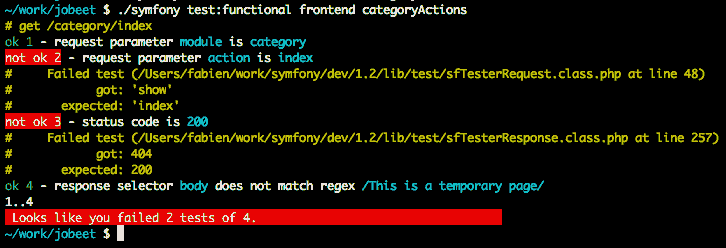
测试数据
与Doctrine单元测试相同,每次启动功能测试时,我们需要载入测试数据。 我们可以重用昨天的代码:
include(dirname(__FILE__).'/../../bootstrap/functional.php'); $browser = new sfTestFunctional(new sfBrowser()); Doctrine::loadData(sfConfig::get('sf_test_dir').'/fixtures');
在功能测试中载入数据比在单元测试中容易一点,因为数据已经启动脚本初始化。
与单元测试一样,我们不会复制粘贴这块代码到每个测试文件,但我们将创建自己的
功能测试类,它继承sfTestFunctional:
// lib/test/JobeetTestFunctional.class.php class JobeetTestFunctional extends sfTestFunctional { public function loadData() { Doctrine::loadData(sfConfig::get('sf_test_dir').'/fixtures'); return $this; } }
编写功能测试
写功能测试就如同在浏览器中运行脚本一样。作为第2天提出的需求的一部分,我们已经完成了需要测试的所有脚本。
首先,我们修改jobActionsTest.php测试Jobeet首页。用下面的代码替换:
过期招聘信息不显示
// test/functional/frontend/jobActionsTest.php include(dirname(__FILE__).'/../../bootstrap/functional.php'); $browser = new JobeetTestFunctional(new sfBrowser()); $browser->loadData(); $browser->info('1 - The homepage')-> get('/')-> with('request')->begin()-> isParameter('module', 'job')-> isParameter('action', 'index')-> end()-> with('response')->begin()-> info(' 1.1 - Expired jobs are not listed')-> checkElement('.jobs td.position:contains("expired")', false)-> end() ;
与使用lime一样,提示信息可以通过info()方法被插入,让输出结果可读性更强。
要检查首页是否有过期的招聘信息,我们只需要检查CSS选择器.jobs td.position:contains(”expired”)
与响应的HTML内容之间是否匹配(在测试数据中,唯一过期的招聘信息包含 ”expired”字符串)。
tip
checkElement()方法最大限度的支持CSS3选择器。
只在分类中显示n条招聘信息
添加下面代码到测试文件尾部:
// test/functional/frontend/jobActionsTest.php $max = sfConfig::get('app_max_jobs_on_homepage'); $browser->info('1 - The homepage')-> get('/')-> info(sprintf(' 1.2 - Only %s jobs are listed for a category', $max))-> with('response')-> checkElement('.category_programming tr', $max) ;
checkElement()方法同样也支持检验CSS选择器是否与响应内容n(多)次匹配。
当一个分类有足够多招聘信息时才显示链接
// test/functional/frontend/jobActionsTest.php $browser->info('1 - The homepage')-> get('/')-> info(' 1.3 - A category has a link to the category page only if too many jobs')-> with('response')->begin()-> checkElement('.category_design .more_jobs', false)-> checkElement('.category_programming .more_jobs')-> end() ;
在这里,我们测试design分类是否没有”more jobs”链接(.category_design .more_jobs不存在),
同时测试programming分类是否有”more jobs”链接(.category_programming .more_jobs存在)。
招聘信息按日期排序
$q = Doctrine_Query::create() ->select('j.*') ->from('JobeetJob j') ->leftJoin('j.JobeetCategory c') ->where('c.slug = ?', 'programming') ->andWhere('j.expires_at > ?', date('Y-m-d', time())) ->orderBy('j.created_at DESC'); $job = $q->fetchOne(); $browser->info('1 - The homepage')-> get('/')-> info(' 1.4 - Jobs are sorted by date')-> with('response')->begin()-> checkElement(sprintf('.category_programming tr:first a[href*="/%d/"]', $job->getId()))-> end() ;
为了测试招聘信息是否按日期排序,我们只需获取首页最后一条信息,看其company字段中 是否包含数字102,如果包含则测试通过。与之相比,测试 programming列表中第一条信息 要复杂一些,因为最早的2条招聘信息的position、company和 location字段中信息是相同的。 所以,我们只能测试URL中是否包含的主键。因为主键在运行中会改变,所以我们通过Doctrine对象获得主键。
现在测试可以正常工作了,但我们还需要重构一小部分代码,因为从获取programming分类
第一条招聘信息这部分代码,还可以在其它测试中重用。注意,虽然这部分代码进行的是
数据库操作,但我们不会将它移到模型层,因为这部分代码只在测试中使用。我们将代码
移到先前创建的JobeetTestFunctional类中。这个类是Jobeet域专用功能测试器类:
// lib/test/JobeetTestFunctional.class.php class JobeetTestFunctional extends sfTestFunctional { public function getMostRecentProgrammingJob() { $q = Doctrine_Query::create() ->select('j.*') ->from('JobeetJob j') ->leftJoin('j.JobeetCategory c') ->where('c.slug = ?', 'programming'); $q = Doctrine::getTable('JobeetJob')->addActiveJobsQuery($q); return $q->fetchOne(); } // ... }
You can now replace the previous test code by the following one:
// test/functional/frontend/jobActionsTest.php $browser->info('1 - The homepage')-> get('/')-> info(' 1.4 - Jobs are sorted by date')-> with('response')->begin()-> checkElement(sprintf('.category_programming tr:first a[href*="/%d/"]', $browser->getMostRecentProgrammingJob()->getId()))-> end() ;
主页上每个招聘信息都可点击
$browser->info('2 - The job page')-> get('/')-> info(' 2.1 - Each job on the homepage is clickable and give detailed information')-> click('Web Developer', array(), array('position' => 1))-> with('request')->begin()-> isParameter('module', 'job')-> isParameter('action', 'show')-> isParameter('company_slug', 'sensio-labs')-> isParameter('location_slug', 'paris-france')-> isParameter('position_slug', 'web-developer')-> isParameter('id', $browser->getMostRecentProgrammingJob()->getId())-> end() ;
为测试首页招聘信息链接是否可用,我们模拟”Web Developer”链接的点击动作。
页面上有许多链接,我们使用array(’position’ => 1)通知浏览器点击第一个链接。
然后,测试每个请求参数,以确认通过招聘信的息路由规则,可以访问正确的内容。
通过例子学习
这里,我们给出测试所有信息和分类页面的代码。仔细阅读这些代码,你会学到一些技巧:
// lib/test/JobeetTestFunctional.class.php class JobeetTestFunctional extends sfTestFunctional { public function loadData() { Doctrine::loadData(sfConfig::get('sf_test_dir').'/fixtures'); return $this; } public function getMostRecentProgrammingJob() { $q = Doctrine_Query::create() ->select('j.*') ->from('JobeetJob j') ->leftJoin('j.JobeetCategory c') ->where('c.slug = ?', 'programming'); $q = Doctrine::getTable('JobeetJob')->addActiveJobsQuery($q); return $q->fetchOne(); } public function getExpiredJob() { $q = Doctrine_Query::create() ->from('JobeetJob j') ->where('j.expires_at < ?', date('Y-m-d', time())); return $q->fetchOne(); } } // test/functional/frontend/jobActionsTest.php include(dirname(__FILE__).'/../../bootstrap/functional.php'); $browser = new JobeetTestFunctional(new sfBrowser()); $browser->loadData(); $browser->info('1 - The homepage')-> get('/')-> with('request')->begin()-> isParameter('module', 'job')-> isParameter('action', 'index')-> end()-> with('response')->begin()-> info(' 1.1 - Expired jobs are not listed')-> checkElement('.jobs td.position:contains("expired")', false)-> end() ; $max = sfConfig::get('app_max_jobs_on_homepage'); $browser->info('1 - The homepage')-> info(sprintf(' 1.2 - Only %s jobs are listed for a category', $max))-> with('response')-> checkElement('.category_programming tr', $max) ; $browser->info('1 - The homepage')-> get('/')-> info(' 1.3 - A category has a link to the category page only if too many jobs')-> with('response')->begin()-> checkElement('.category_design .more_jobs', false)-> checkElement('.category_programming .more_jobs')-> end() ; $browser->info('1 - The homepage')-> info(' 1.4 - Jobs are sorted by date')-> with('response')->begin()-> checkElement(sprintf('.category_programming tr:first a[href*="/%d/"]', $browser->getMostRecentProgrammingJob()->getId()))-> end() ; $browser->info('2 - The job page')-> info(' 2.1 - Each job on the homepage is clickable and give detailed information')-> click('Web Developer', array(), array('position' => 1))-> with('request')->begin()-> isParameter('module', 'job')-> isParameter('action', 'show')-> isParameter('company_slug', 'sensio-labs')-> isParameter('location_slug', 'paris-france')-> isParameter('position_slug', 'web-developer')-> isParameter('id', $browser->getMostRecentProgrammingJob()->getId())-> end()-> info(' 2.2 - A non-existent job forwards the user to a 404')-> get('/job/foo-inc/milano-italy/0/painter')-> with('response')->isStatusCode(404)-> info(' 2.3 - An expired job page forwards the user to a 404')-> get(sprintf('/job/sensio-labs/paris-france/%d/web-developer', $browser->getExpiredJob()->getId()))-> with('response')->isStatusCode(404) ; // test/functional/frontend/categoryActionsTest.php include(dirname(__FILE__).'/../../bootstrap/functional.php'); $browser = new JobeetTestFunctional(new sfBrowser()); $browser->loadData(); $browser->info('1 - The category page')-> info(' 1.1 - Categories on homepage are clickable')-> get('/')-> click('Programming')-> with('request')->begin()-> isParameter('module', 'category')-> isParameter('action', 'show')-> isParameter('slug', 'programming')-> end()-> info(sprintf(' 1.2 - Categories with more than %s jobs also have a "more" link', sfConfig::get('app_max_jobs_on_homepage')))-> get('/')-> click('22')-> with('request')->begin()-> isParameter('module', 'category')-> isParameter('action', 'show')-> isParameter('slug', 'programming')-> end()-> info(sprintf(' 1.3 - Only %s jobs are listed', sfConfig::get('app_max_jobs_on_category')))-> with('response')->checkElement('.jobs tr', sfConfig::get('app_max_jobs_on_category'))-> info(' 1.4 - The job listed is paginated')-> with('response')->begin()-> checkElement('.pagination_desc', '/32 jobs/')-> checkElement('.pagination_desc', '#page 1/2#')-> end()-> click('2')-> with('request')->begin()-> isParameter('page', 2)-> end()-> with('response')->checkElement('.pagination_desc', '#page 2/2#') ;
调试功能测试
有时,进行功能测试可能会失败。而symfony模拟浏览器又不支持图形界面,所以很难
诊断出失败的原因。非常感谢symfony提供了debug()方法,它可以在命令行中输出响应头和内容:
$browser->with('response')->debug();
debug()方法可以放在响应测试块中任何地方,并会中断脚本执行,返回响应信息。
打包功能测试
test:functional命令也可以用于启动程序所有功能测试:
$ php symfony test:functional frontend
这个命令为每个文件单独产生一行输出信息:
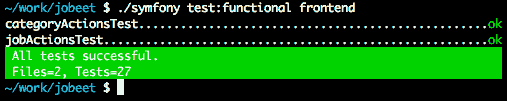
打包测试
和你期待的一样,symfony提供可以启动项目所有测试(单元和功能测试)的命令:
$ php symfony test:all
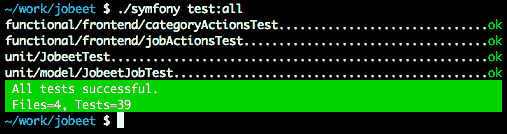
明天见
结束了我们的symfony测试之旅。你不会再有不测试的借口了!有了lime框架和 功能测试框架这些强大的工具,你将不费吹灰之力完成程序测试。
对于功能测试来说,我们今天的教程只触及皮毛。以后我们每添加一个新功能, 都会编写功能测试代码,我们会学到它更多功能。
功能测试框架并不能取代“Selenium“这样的测试工具。selenium可以直接在 浏览器中自动测试,并能跨越多个平台和浏览器,还能测试程序中的JavaScript脚本。
明天再来,我们将学习symfony另一个强大的框架:from框架。
This work is licensed under the Creative Commons Attribution-Share Alike 3.0 Unported License license.