If you have a look at the web/ directory, you will find two PHP files:
index.php and frontend_dev.php. These files are called front
controllers; all requests to the application are made through them. But why
do we have two front controllers for each application?
Both files point to the same application but for different environments. When you develop an application, except if you develop directly on the production server, you need several environments:
The development environment: This is the environment used by web developers when they work on the application to add new features, fix bugs, ...
The test environment: This environment is used to automatically test the application.
The staging environment: This environment is used by the customer to test the application and report bugs or missing features.
The production environment: This is the environment end users interact with.
What makes an environment unique? In the development environment for instance, the application needs to log all the details of a request to ease debugging, but the cache system must be disabled as all changes made to the code must be taken into account right away. So, the development environment must be optimized for the developer. The best example is certainly when an exception occurs. To help the developer debug the issue faster, symfony displays the exception with all the information it has about the current request right into the browser:
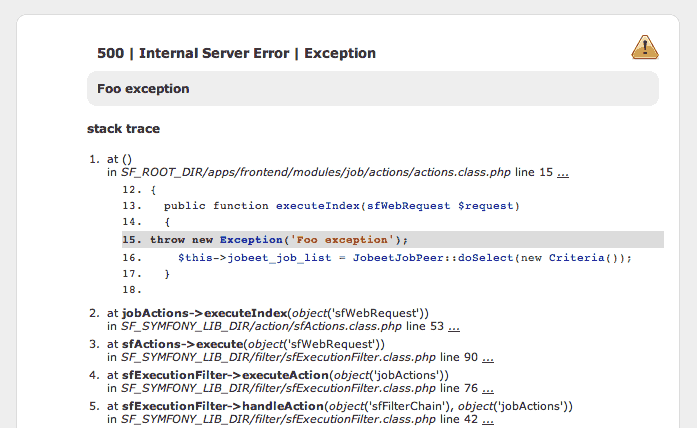
But on the production environment, the cache layer must be activated and, of course, the application must display customized error messages instead of raw exceptions. So, the production environment must be optimized for performance and the user experience.
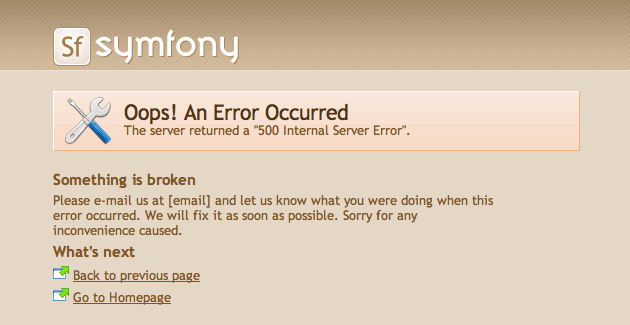
tip
If you open the front controller files, you will see that their content is the same except for the environment setting:
// web/index.php <?php require_once(dirname(__FILE__).'/../config/ProjectConfiguration.class.php'); $configuration = ProjectConfiguration::getApplicationConfiguration('frontend', 'prod', false); sfContext::createInstance($configuration)->dispatch();
The web debug toolbar is also a great example of the usage of environment. It is present on all pages in the development environment and gives you access to a lot of information by clicking on the different tabs: the current application configuration, the logs for the current request, the SQL statements executed on the database engine, memory information, and time information.
This work is licensed under the Creative Commons Attribution-Share Alike 3.0 Unported License license.